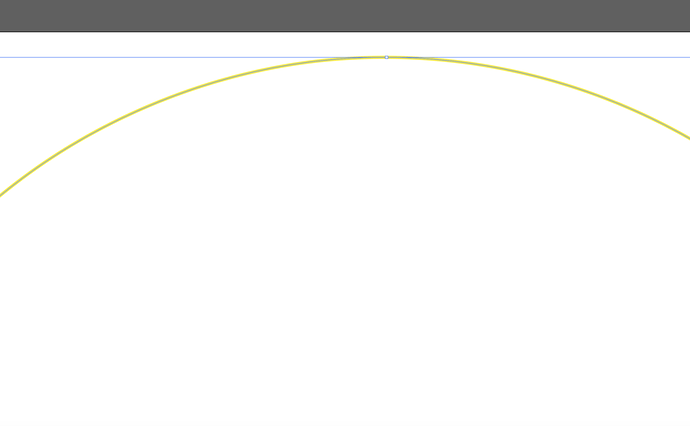That could be it but I don’t see it. I put this image I owned through an svg converter online. This was before I figured out what I was doing in illustrator. I blew up the image and don’t see anything. I attached a screenshot of that - made the line yellow so you can see the path.
Yeah, that’s why I asked which software you used…some of the lesser used ones can have issues with how they export SVG content. I don’t know if that is the issue or if it is a mechanical problem. That does look closed so it might be a mechanical issue. It’s occurring on each of the circles, and it’s exaggerated in the copies.
What I’d recommend for now, until they get back to you, is to try making all of your copies of the circles in the file before you run it through the svg converter. See if the circles come out all round with that one. Then you would know if it’s the converter that’s causing it, or a mechanical problem.
(If they still come out not lining up, it will be a mechanical problem.)
It might just be the angle of the picture, but it looks like some distortion occurring in the circle also (stretched along the y-axis)
Thank you so much! I had a similar issue on another image I just tried. I’m not trying exactly what you suggest. I appreciate the support!
I’ll try a clean circle straight from illustrator and copy paste to test. thank you!
You might want to try several circles in cardboard spread out over the bed, just score it lightly. Get a piece that is big enough for the bed and is flat. The obstruction might be in different locations.
No magnet, but I also worry something is off.
So, just this would help me locate the distortions - is there a fix when I identify the locations? My first cut (the Glowforge measurement keychain), the circles were not straight there either. I assumed it was first cut error but I think not.
If it is a software or firmware issue, Glowforge can look at the logs and the images and might be able to see if that is a problem
Doing a set of six circles over different places on the bed might show that it is one area. In the meanwhile you can check if the axes move smoothly. Check the belts. Sometimes a gear might be loose.
There have been times when something like this comes up that it is hardware. Sometimes you get the dreaded, "it looks like your unit is experience a problem we can fix remotely.
Also, post a pic of the gift of good measure you cut. That will assist too.
Your Glowforge should be accurate in its circles and squares and cuts. We’ll keep helping diagnose.
I’d check your belt tensions and see how they feel.
is something is amiss in the drive train, then it tends to show up when the machine changes direction from east to west or north to south, during a cut. Those notches showing up at the top of your circle are a clue that the drive is troubled with a mechanical issue. That is where the head stops moving back and starts moving forward or vise verse during a cut. With power on, if you gently try to move the laser head left or right . is there any slop? If so, the belt is likely not tight enough. if you feel under the horizontal arm, on the right hand side, you can trace the belt to a pully. If this can easily be moved in any way that is not a rotation, then it needs to be tightened up.
IF not that then grasp the laser head. gently try to wiggle it. Is the head well seated on the base it rides upon or does it rock even a tiny bit. If that seems solid, then Remove the laser head and try to wiggle the base where it sits. Does that base have any play? If so then one of the wheels may have come off the track, the rear ones are spring loaded. This happened to me once. if not that then if could be the drive that moves the arm fore and aft. (which seems likely). Does the entire horizontal arm have any play fore and aft. I am not clear on how to solve that one but if that is the issue, others will.
I’m sorry you ran into trouble, @camie. I’ll echo the others in this thread who’ve pointed out that the issue seems to be with the belts. Could you please turn your Glowforge off and check the tension on the left and right hand belts, as well as the x-axis belt in the laser arm? If one of these belts is noticeably loose, please let me know.
Thank you! I will test ASAP in the Am. Thanks for reaching out.
Good morning. The left belt does look slack. How do I fix? I don’t want to mess up this new major investment.
look for the pulley at the front end of the belt on the left. (photo attached seems to be the one on the right by my dyslexia is a bitch). The bolt head in the middle of that pulley is your target. loosen it, nudge the pulley towards the front of the machine until the belt is tight, then tighten it. How tight? more than it is now, less than superman tight. match the one on the other side.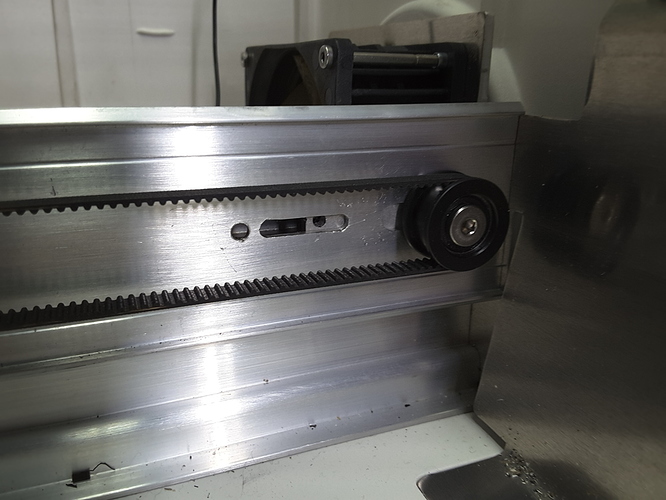
You are awesome. The one on the right that is tight is all the way toward the back. The left one is all the way to the front. I’ll adjust and test. Thank you so much!
I think it’s good. It’s still not a right as the one on the right no matter how hard I try but the circles seem ok. I will keep an eye one it! Thanks again!!
I’m glad you resolved it! I’m going to close this thread. If you run into any other trouble, please start a new topic, or email us at support@glowforge.com. We’re here to help!