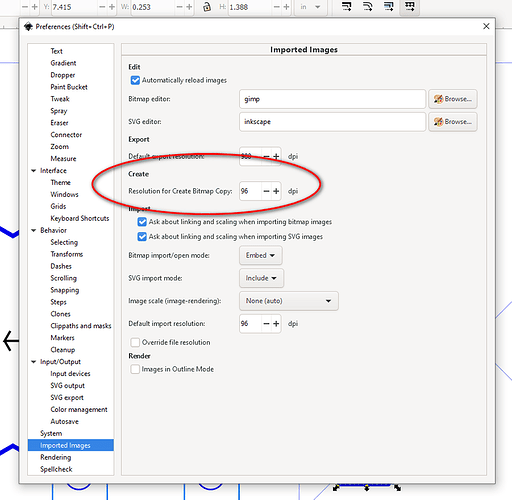Hello. I am wanting to make a custom ornament for my daughter for Christmas using some of her artwork. I imported it into Inkscape and that tried doing a clip to make it round which it looks fine in Inkscape and I saved as an svg. When I import into glowforge app it isn’t round but still square. Is there a way to save it so it would be round when imported? Thanks for any help.
1 Like
GF won’t recognize clips. You will have to use another program to erase the areas you want to get rid of.
You can rasterize your clipped design by “Edit>make bitmap copy” and that will engrave.
2 Likes
Thank you both. I appreciate the help.
2 Likes
Be sure you have your DPI set high enough in your preferences before you do this.
Edit->preferences… down to “imported images” and then the settings is called “resolution for create bitmap copy”. The default is 96, which is awful. Up that to 300 or 600 for far better results.
Here’s what the prefs dialog looks like in Inkscape 1.0.
3 Likes
thank you for that Sir. 
Doing that right now!
2 Likes