Every contribution is welcome. Whatever works for your eyes.
the fourth set of numbers is the alpha opacity channel. It’s used the the GIMP palette description so I kept it.
Every contribution is welcome. Whatever works for your eyes.
the fourth set of numbers is the alpha opacity channel. It’s used the the GIMP palette description so I kept it.
I’m a bit confused why there are 2 extra “ff” characters at the ends of these numbers though. For instance, Lime Green is #64ff00 and not #64ff00ff
There are a zillion ways to define colors (in a computer). The most common is “24 bit RGB” color which has 8 bits each for red, green, and blue. What you’re seeing is “32 bit RGBA” color, which adds an extra channel on the end - which is used for “alpha” or the transparency/opacity of the color. Your example means “Lime green, 100% opaque.”
Be careful with your file settings, Illustrator is often set up for publishing and can use CMYK color space (which is a totally different system designed to simulate inks on paper). Photoshop sometimes uses way more depth, going all the way up to 32-bits for each color channel. Finally there are competing ways to encode the alpha channel, which put it either before or after your color values, known as RGBA or ARGB.
Lucky for us that’s not a problem in the case of laser-step management, as hex colors still stack in the same order regardless of which color space they are being represented in.
It blows mine as well! I think I need to read this EARLIER in the day while the brain is still functioning. I have been cutting some simple things but now we are starting to design some things we want to control the order in which they are cut…looks like I might need this.
I have CS3 and didn’t see a reference to this edition, would one of the other Adobe versions work? I originally had just Photoshop. I tried to install on this desktop but kept getting a ‘internet connection’ error. Googling showed that Adobe had retired the servers; but they had a link to go to that you put your serial number in and it gives you a new number (and deactivates your old). In doing this, I was able to download CS3 and it gave me the WHOLE SUITE!! So now I have Illustrator (CS3) and everything else that was released back then!!! so going to be learning Illustrator (didn’t have to buy Affinity after all to my surprise).
Thank you for any assistance on setting this up in CS3 Illustrator (or pointing me to location with info).
Deleted.
I used your RGB colors to make a color palette in Illustrator CS2 for me.
Thought I could share it as well 
Glowforge.ai (140.5 KB)
I just want to say as a total noob to the laser world I cannot thank the main thread contributors enough for this. I’ve only had my Glowforge 2 days, but this thread has opened my eyes and mind to all the possibilities the machine can be used for.
I’ve downloaded Inkscape but am still learning my way round it so may look at Illustrator as well, but tonight i’ll be trying out some of these templates.
Thanks again. Stu.
I was unable to get the enclosed .gpl file to open in Inkscape.
You’ll want to place it in the Inkscape palette directory. In Windows the path will be something like this…
C:\Users\XXX\AppData\Roaming\inkscape\palettes
You may need to change the windows file options to show hidden files to see the AppData directory.
Once you have the gpl file in the correct directory you’ll be able to select it using the Inkscape palette menu…
I’m on a Mac.
My guess is the process will be similar. You’ll need to find the “palettes” directory on the Mac and drop the file there. Can’t really be more specific as I don’t have a Mac.
On a Mac, open a Terminal window, paste the text “open /Applications/Inkscape.app/Contents/Resources/share/inkscape/palettes/” on the command line and then hit return. A Finder window will open showing all the palette files.
Drag and drop your new one in there. Quit and relaunch Inkscape. Open the palette menu and they should then be available.
how do I copy this on my illustrator ughhh im have definitely =(
Are you on a Windows or Mac?
I just got around to setting these up for my wife on Inkscape. So I wanted to post the gpl format for @bdm1’s Trubetskoy list.
I do not want to beat a dead horse with an old thread but we got a new computer and reloaded AD on it and I can not get it to take the file to load the color palette into AD. When import it will only take an AD file. We did this on our other comp that died after 13mo and just trying to get it loaded in the new AD. Any help? Its windows as was our last and this was bookmarked to come back if needed so I know its the same as our last. What are we missing?
I was doing some exercises to familiarize myself with GF and needed a bigger palette for an engrave test file. In case anyone can use this… I took a large set of Pantone Colors and imported them in GFUI order. It’s not all Pantone colors, but it’s a lot of them. Looks like this:
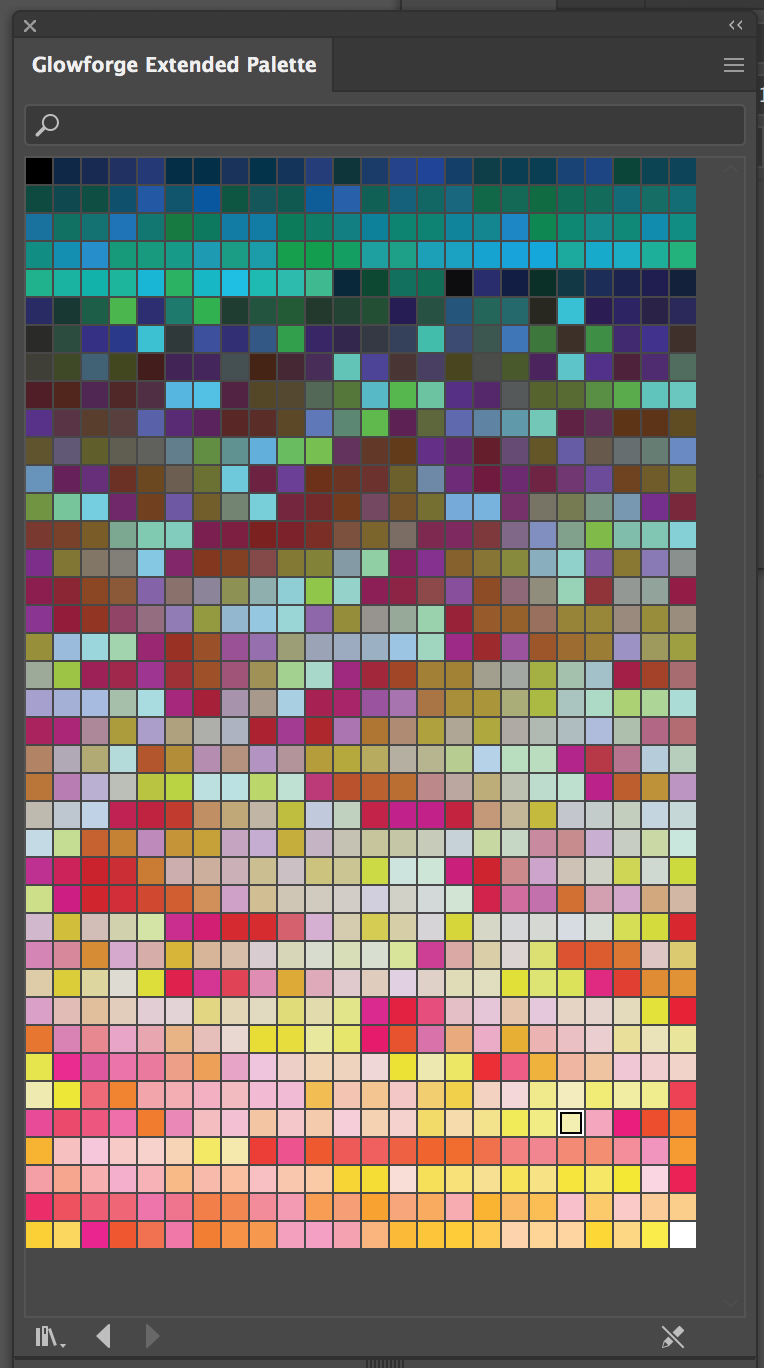
I’ve included the ASE file, a formatted csv file, and the script for Illustrator to generate your own file.
Illustrator Swatch Set Generator.zip (21.5 KB)
Nice addition! Thanks for sharing it! 
Welcome to the forum. Thanks for posting this palette.