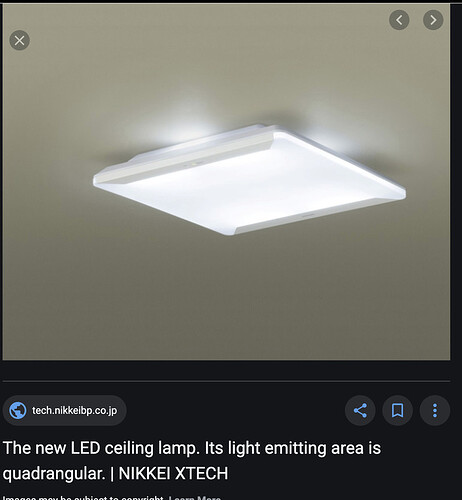Or this
Good suggestions! (I just need to do some more research, the stuff that I’ve got on hand isn’t going to work…lights not bright enough or too bright. I need to diffuse it slightly.)
I bought a sheet of translucent plastic to cut as a backing for it, (four- sided lamp…I’ve actually got four of those done), but it’s a little bit too opaque.
So more research. (It’s pretty low priority. I don’t need another lamp.) 
Make it an sell it 
 Honestly never occurred to me that anyone would want to buy it.
Honestly never occurred to me that anyone would want to buy it.
(I’ll get back to it someday.)
I think it looks sweet.

Just today I was thinking about some yellowheart veneer lit from behind by strong uv light. As the Fluorescence is emitted from the location activated it is diffusing and keeps just a bit of the wood grain.
Cool! It’s sill on the list of things to finish one day. Wood probably won’t work but it would be fun to play with that too. 
If you are working with Inkscape (beta) 1.0 on Mac OS, the .gpl palette file goes in the Inkscape application bundle (context-click, show contents or Go To Folder (shift+cmd+g) and paste):
/Applications/Inkscape.app/Contents/Resources/share/inkscape/palettes
MY PALETTE DIRECTORY DOESN’T HAVE GLOWFORGE
Please don’t yell.
No one has a glowforge palette when they first install it. That is what this conversation is about. Adding it and any other custom palette you want.
Sorry, half blind, use caps to see better, lol. How do I get a palette installed? I don’t speak or understand computer talk. PLEASE dumb it down for me.
Yeah, that is a lot of us. If you are using Chrome, ctrl+ makes everything bigger.
I don’t know if I have it well enough to do that. I’d go to the first post and go line by line and then if you are getting stuck ask the op by flagging him.
I really need this dumbed down for me. I am having trouble “making a file” and my inkscape doesn’t have a glowforge palette. I have watched many videos (2 plus hours) and tried preferences and still can’t get this to set up.
You don’t really need a palette to operate quite well. In your design program (Inkscape) simply use different colors of your choosing for different operations. The palette makes it easier to put the operations in order in the Glowforge interface, but is not a necessity.
Rather than worry over this detail, I suggest you work on some simple designs or print some of the free designs to get the basics down. Once you have a true need for the palette you can tackle that. In the meantime, choose your own colors and get some successes behind you.
I will talk you through it if need be. If you are using Windows 10 there might be permissions issues for getting that palette into the correct directory.
Can you make the text file with the correct extension name as in GlowforgePalette.gpl
Use Notepad and save this as plain text using the above name:
GIMP Palette
Name: Glowforge0 0 0 1 black (#000000)
0 0 255 2 dark blue (#0000ffff)
0 100 0 3 dark green (#006400ff)
0 100 255 4 navy blue (#0064ffff)
0 255 0 5 bright green (#00ff00ff)
0 255 255 6 aqua blue (#00ffffff)
100 0 0 7 brown (#640000ff)
100 0 255 8 purple (#6400ffff)
100 255 0 9 lime green (#64ff00ff)
255 0 0 10 red (#ff0000ff)
255 0 255 11 magenta (#ff00ffff)
255 100 0 12 orange (#ff6400ff)
255 255 0 13 yellow (ffff00ff)
Then the processes is getting that palette file copied into your directory. I’ll check in later tonight.
It is helpful but what you might want to think of is use a dark blue as first color. Green as second color. Red as third color. That would be a start.
I have a Mac with a newer OS and have to use the beta of Inkscape. Am I still able to do this to the beta version?
You should be able too. I have not used Inkscape for a couple of years.
I switched to using Affinity Designer, it is not free but not really costly.
Wish I could have helped, forge on!
The Inkscape palette still works with the Inkscape 1.0 beta on Mac OS (I’m on Mojave, 10.13.6). See my post 8 above yours for details on where to put the file: