Help! My Glowforge was working great, then suddenly yesterday, all of my cuts are more than an inch off. I have followed all of the troubleshooting steps to no avail. When I upload a print job and center it on my wood, sometimes it doesn’t print all of the way to the right because it runs out of room, but on the computer screen it shows that there’s plenty of room. I have cleaned everything, set the focus, ran the alignment test and it said no problems found. I attached a screenshot to show how far off the print is. Also, when I cut, the score is not where it should be either - it’s scoring outside of the cut area and is supposed to be within the cut area. I submitted support ticket, but they say 48 hours and I have orders I need to get out. Thanks for any help or suggestions you may have!
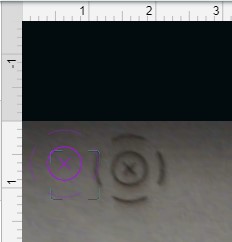
A few thoughts (apologies if you already tries this).
- Power off. Move the head under the camera, and turn it back on. This resets the alignment.
- On my GF, directly under the camera is about 0.1"x0.1" off. The further you are from under the camera, the more off it becomes. I wouldn’t be surprised if you are aiming near an edge – far from the center, under the camera.
- Is the crumb tray free of debris? Having material at an angle can cause problems.
If you’re doing small items, try to put the material under the camera.
If you’re doing large items: measure the size based on the distance from the camera. Center it under the camera – you know it will fit because you measured from the center under the camera. And just assume the camera will be wrong at the extreme edges.
Since this is new behavior, have you recently done anything to the machine that might have changed - like “deep” clean it, remove replace the honeycomb tray, changed work tables, etc.? Is there any chance the machine printhead ran into something when printing a job? Have you done anything that might have changed the belt tension? Have you moved the printhead with the machine turned on?
This topic was automatically closed 30 days after the last reply. New replies are no longer allowed.
