I just got my Glowforge Plus today. WooHoo!
I have cut many things so far with no issues.
I was cutting the pieces of a project that has several individual parts to cut. I wanted to use proofgrade Cherry Plywood for one of the parts, so I loaded up a brand new sheet of that.
I used the Glowforge App to align the part in one of the corners to avoid waste. It was NOT placed right at the edge… there was a good 1/4 inch of space from the edge of the material. When it cut, I noticed that part of it was off the edge of the board, so I canceled the print. I moved the image up some and tried again. This time, the cut overlapped part of the previous cut, so it was ruined as well. I canceled the print again.
I made sure the material was placed correctly on the tray. It was 1/4 inch or so from the very front edge. I power cycled the Glowforge AND my laptop, and reloaded the APP. This time I moved the image almost to the center of the material (therefore wasting alot of material).
Attached is a screenshot of the final cut. It finally cut the entire thing, but as you can see in the picture, it is WAY off from where it was supposed to cut.
I was curious, so I loaded up a new piece of proofgrade draftwood and repeated the print. It was flawless.
I loaded up the problem piece of proofgrade cherry plywood, set up a small print to see it it would work, and it was way off again. It appears to ONLY mess up when using this particular piece of proofgrade.
Any idea what the heck is going on?
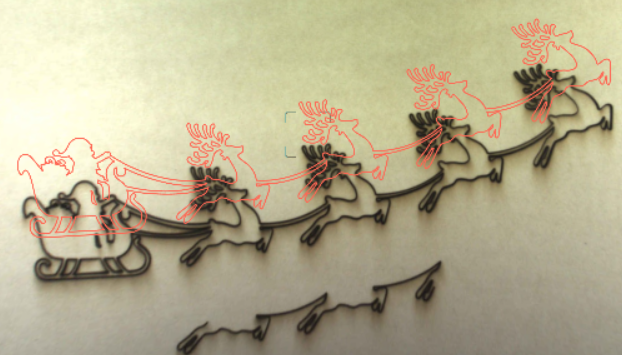
Out at the edges of the board, the fisheye effect of the camera is pretty strong…if you click with the Set Focus button on that area before printing, the view will correct itself at that spot, and you can shift the print up or down before printing. (And get much better placement.)
There’s more discussion on that here, along with the Calibration program, which you will likely want to run once to reduce that fisheye effect for your machine. (They are calibrated when they leave the factory, but shipping does a real number on them.)
THANK YOU! I will try that tomorrow.
Is there any possible way the head was moved or bumped when you did that piece? That far off almost always signifies a head bump. Make sure the piece is fitting snugly and flat on the crumb tray, not overlapping any edges of the tray, and there are no magnets or other objects that the head (or more likely, the fan shroud behind the head) can bump into.
Hi @docsis - sorry to hear you’re running into this trouble.
The steps @jules recommended here would be a great first step, especially running that camera calibration.
Please let us know how that goes when you get a moment to go through the steps in the “Camera Calibration” section from that article Jules shared.
Its been solved. Just needed to Set Focus
<br />
<br />
<br />
<br />
Sent from my T-Mobile 5G Device
<br />
<br />
-------- Original message --------
From: Glowforge <support@glowforge.zendesk.com>
Date: 8/1/21 2:01 PM (GMT-06:00)
To: John Mullins <unit49@gmail.com>
Subject: RE: [Forum] Cuts are way off on just 1 proofgrade material
<br />Hi @docsis - glad to hear that using the set focus tool squared this issue away for you. I’ll go ahead and close this topic, but feel free to reach back out if you have any further issues!