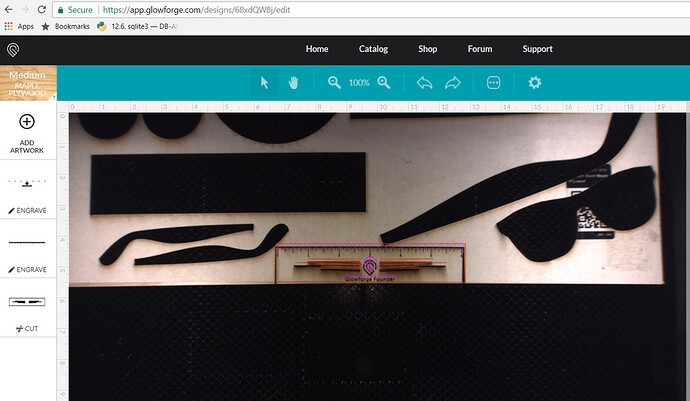Thanks for the tag.
Also, a search for “Kentucky windage” will bring up a couple of threads.
We’re still improving our layout and alignment, so your print may appear offset from where you put it by up to a quarter inch. For the most accurate alignment results:
- Use Proofgrade™ materials
- Enter the thickness of the material if it’s not Proofgrade
- Use material that is not warped or tilted
- Place your design near the center of the bed
- Clean the area underneath your crumb tray, particularly the four indentations on the floor
- Reboot the machine if you see the alignment drifting
Since it looks like your offset may be more than that, would you do a test print for us please?
- Turn off your Glowforge, wait 30 seconds, and turn it back on
- Place Proofgrade™ material in the center of the bed and print the Founder’s Ruler using the default settings
- When the print finishes, without moving your artwork or your material, take a screenshot of the workspace to show us the difference between the artwork placement and the actual print placement. Make sure to include the rulers in your screenshot and show as much of the bed as possible.
- Mac: Press Shift-Command-4 and click and drag a box around your image. You’ll find the screenshot file saved on your desktop.
- Windows: Click on the Start Menu and search for the Snipping Tool. Open the Snipping Tool > New then click and drag a box around your image. Click the Save icon and name and save your file.
- Post the screenshot along with the date and time of the print in this thread, and we’ll investigate.
Thank you.
Think I found the error, my forge will operate with the lid not fully seated on the left side(right side fully down).
definitely sprung. probably needs shimming under the runners on one corner.
It will seat fully, but the lid can close cattywompus with the left side raised and it doesn’t kick in any safety switches.
Still sounds to me that the unit needs shimming. Should close flat every time. If I slightly raise one corner of my unit it will do the same. It’s possible that the unit was somehow torqued in shipment but always try to eliminate the most common cause.
The GFUI should capture all prints and send a record to the server, by taking a picture when it finishes cutting, and store it for debugging and reference purposes. This should be ‘in the hopper’ from a discussion months ago. If you also capture the alignment screen that’s showing when the user clicks ‘print’ then that ought to give you tons of data related to print alignment, and the ability to research all manner of print issues.
I’m sure if @jaz had all she needed she would’t be asking for the pics. I have wondered what the do with all the pictures. I have whipped the lid open after a cut only to have my picture taken. I waved a few times…
Thanks for posting that photo. Have you found that closing the lid all the way makes a difference in your print alignment?
If you don’t mind, please do the test print with the lid completely closed and let me know how it goes.
That is going to drive me crazy when mine arrives.
Thanks so much for doing that.
The test with the Founder’s Ruler shows that your Glowforge is performing within the range of accuracy that we expect right now. Most importantly, that means that as we make improvements to the software, I expect you to see much better alignment.