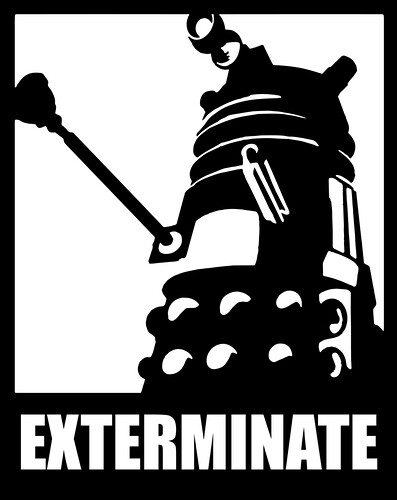Hello wonderful people!
I started out with several ideas for projects. One of the ones I was most excited about was making nerdy marquetry. I felt I might want to test out some of my project ideas at a local maker space before taking delivery of my Glowforge.
First project didn’t go so well :-/. Here’s as far as I got:
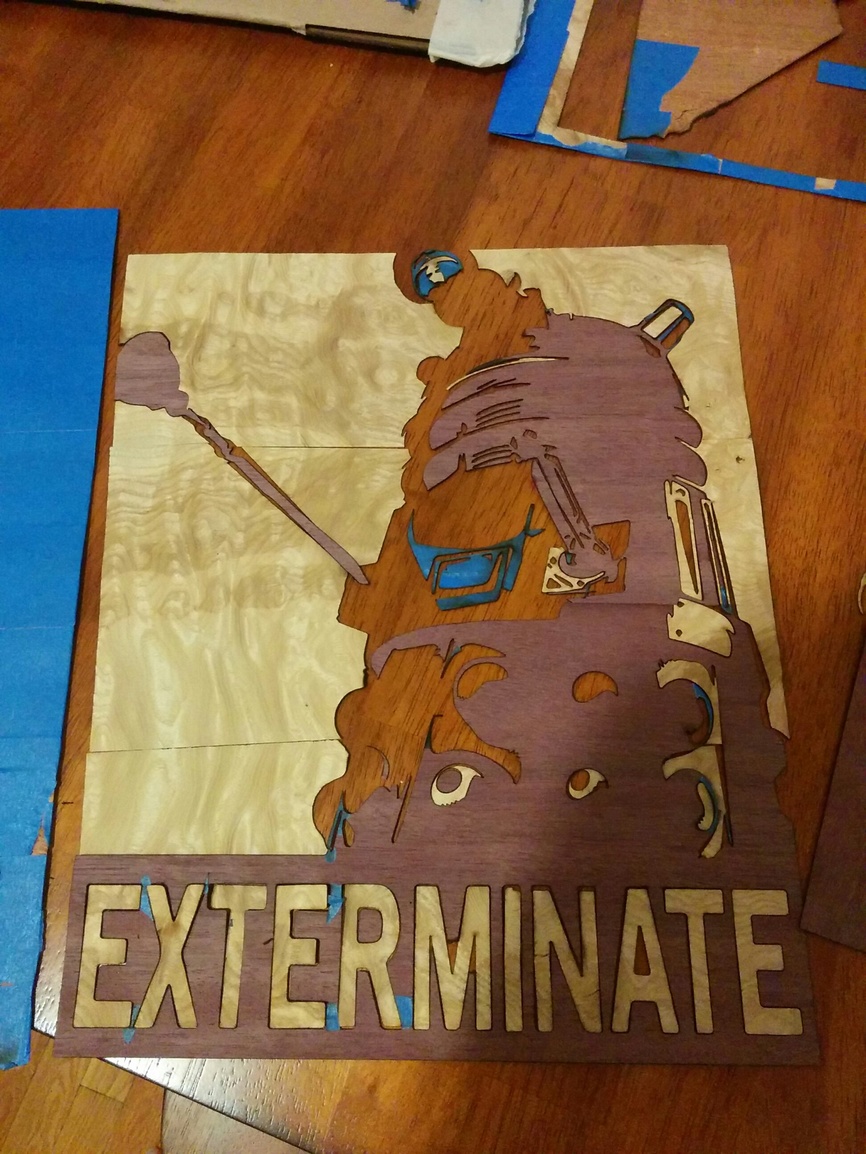
The original idea was to take this cut file and cut into 4 pieces of different 1/32" veneers (purple heart, maple burl, makore, spanish cedar), then arrange and glue them to make an interesting piece of Who-vian woodwork.
I knew I had been defeated long before I started assembling. The tech at the maker space didn’t know if this was going to be possible, but was willing to try.
The purple heart cut relatively well (not well enough), the maple burl was slightly worse, the makore caught fire several times resulting in emergency stops, the spanish cedar was not attempted.
So, I decided to see how far I could’ve gotten had the cut project worked. Me and a REALLY AWESOME friend started working on the puzzle from hell, while contemplating “I’ve made a huge mistake” memes.
Thinking back, I had not anticipated the reality of what I’d been asking for, which was, in fact, several baggies of incredibly fragile precision cut toothpicks. Several of the smaller pieces had been lost to kerf, the ventilation system, and small fires consuming surrounding material. We lost more pieces to the masking tape gods, and the fragility of the pieces.
I’ve got several hypotheses about the (numerous) ways in which I went wrong, but I’d like to hear from people that have done anything remotely like this the ways in which they think I went wrong.
- Was this project feasible if I’d made small production changes (choice of materials, laser power, something else)?
- Is a simplified and scaled down project feasible?
- If so, what simplifications are the most important (number of woods, detail of cut)?
- What’s the smallest dimensions of a piece of veneer that are reasonable to work with?
- Are Daleks awesome? (Hint: yes they are)
DFTBA – Andrew ![]()
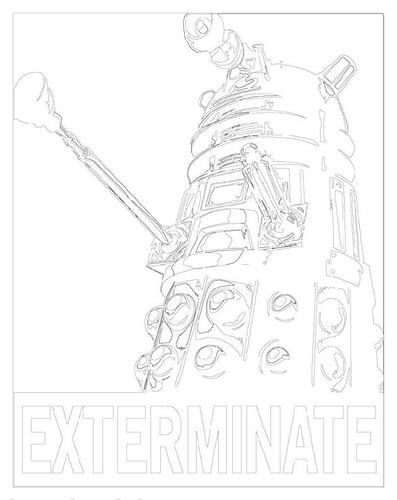
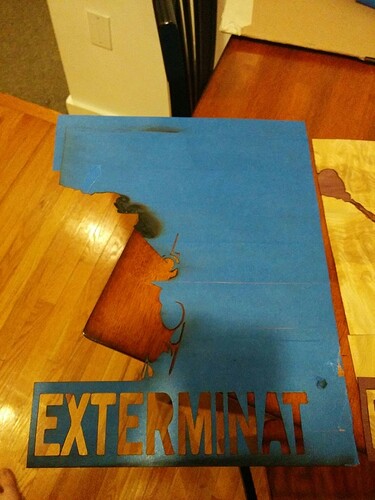


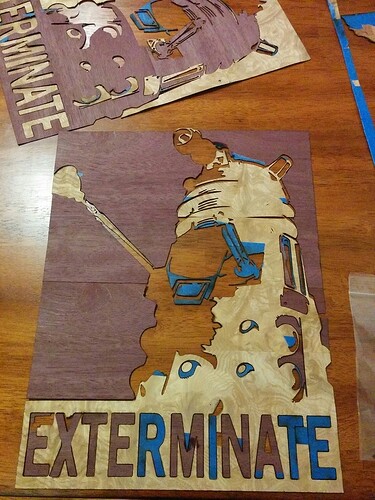
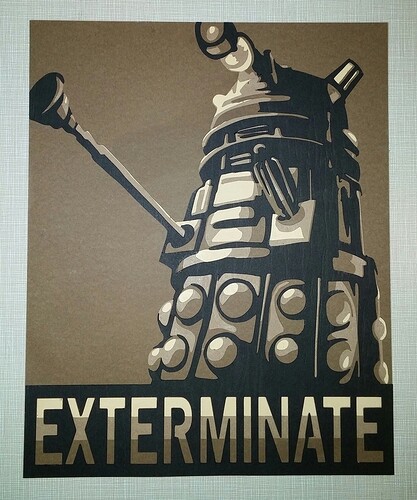
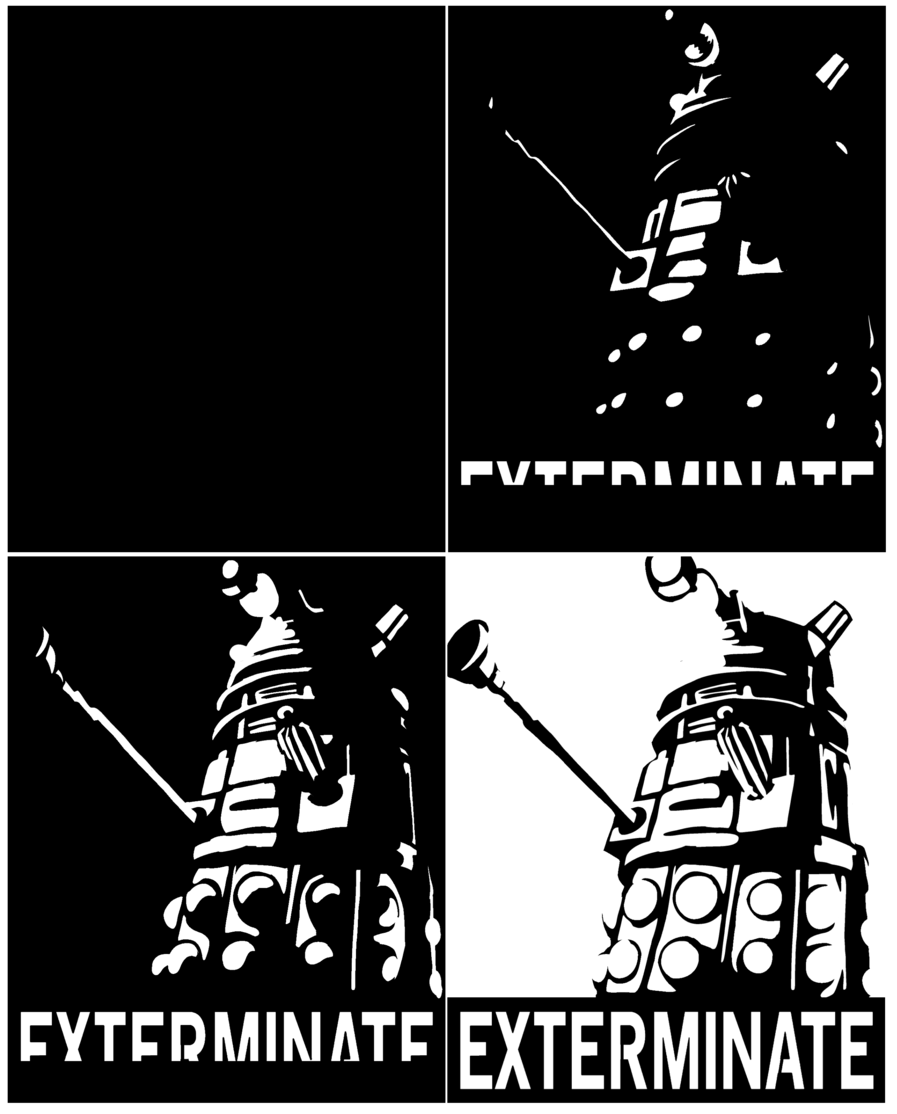
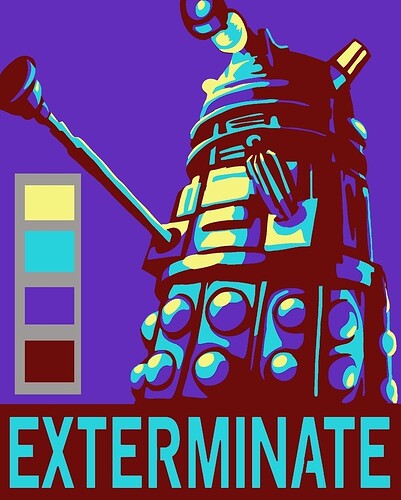
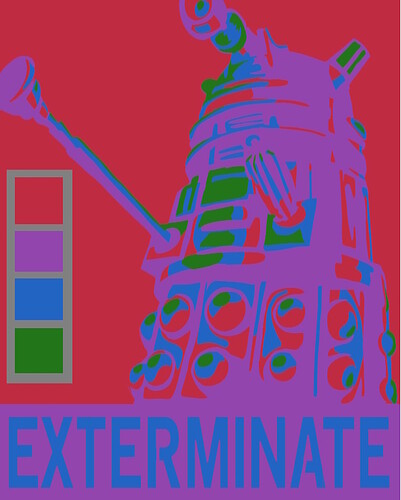
 !!!
!!!