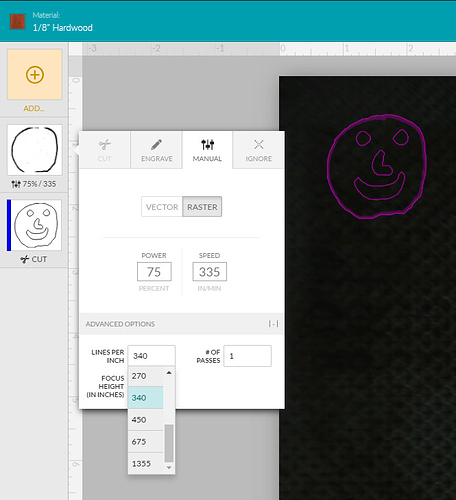Will we be able to defocus the beam for thicker vector lines?
There were a number of reasons users wanted to defocus the beam…bacon anyone? I think I recall the ability to manually defocus the beam was going to be available in the UI. - Rich
Oops, forgot the disclaimer: I could be completely wrong. Also this would probably not be the way to get thicker vector lines, depending on the material. - Rich
No, you’re right.
In the linked video that Dan posted, you can see focus distance in the UI:
Here’s a link to the video cued to the appropriate time where it’s visible in the UI:
Oh, don’t get me wrong… it’s a quick and dirty trick and I’m not necessarily promoting the practice. Just wondering if we’ll have the native ability. Vector will be a bagillion times faster than raster, so for simple thicker designs defocussing may be desired.
Certainly looks promising. Thanks!
Here’s a link to everything Dan has said in reference to defocusing…
http://community.glowforge.com/search?q=defocus%20%40dan
The search tool for Discourse (the forum software) is pretty darn good! 
First time I have seen glimpses of the user interface which look as though everything I could want is conrtollable.
Thankap
We tried to get it all in there. 
All subject to change, of course; we’re working on the software constantly to make it better!
A major innovation is the software will always be subject to change!