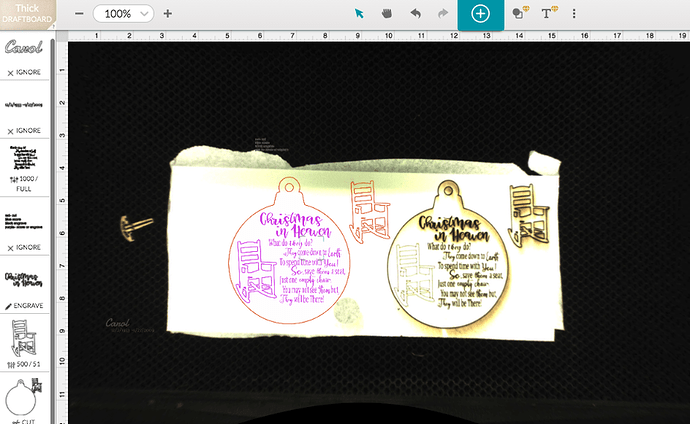As the image shows - I set an design to be printed on one side of the board, and it ends up shifting to the right about 5-6 inches
Looks like your print head got bumped. Does it still do that if you turn off your GF and then back on again?
It’s been doing this for a few days. Turned off & on several times, along with cleaning fans and mirrors/lenses. Did a camera recalibration yesterday too. It said that it had passed. Thought to finally capture the image of what the design was laid out as and what it finished as.
That’s definitely out of spec then, support will be along soon to check out your logs and provide further guidance.
Thanks!
Mine did that. I cleaned it and performed a camera calibration, and it seems to have resolved.
Did those yesterday. I think it might shift even more now
Only way that should happen is if the head was physically pushed to the right with the power on. A loose belt would present as an irregular print.
Is there any chance that you had it on the right hit print, moved it and forgot to cancel that print before moving on? I remember someone doing that before. It will help support if you post the general date time and timezone of that failed print so they can look into the logs.
Are you using set focus?
Oh no, I’m sorry you’ve hit a snag.
Often, when we see an offset this large, it occurs because the head was physically moved or accidentally bumped, which affects the current calibration. I extracted the logs from your Glowforge to investigate the print you reported trouble with, and it looks like the printer head did not start from the “home” position. The head may have been inadvertently moved or bumped while preparing a print.
Could you please try the following steps:
- Turn your Glowforge off, and wait about five seconds
- Turn your Glowforge back on
- Wait until all motion has stopped for 30 seconds
- Try your print again
Let us know how it goes!
Am I correct in seeing that your entire design printed inches to the right? The only time this has ever happened to me was when I accidentally moved the print head while the machine was on. Try this. Turn your machine off. Gently move your print head all the way to the left, and then move it all the way back, to the back left corner. Then when you turn it back on, it should correct itself. (If that is what the problem was)
I took a look at the logs from your unit and see that you have been able to print successfully since the issue you had on Sunday. All of your recent prints look to have good alignment, so it looks like the issue has been resolved. I’m going to go ahead and close this thread now. If you run into any other issues please don’t hesitate to open a new thread or email us directly at support@glowforge.com, we’re happy to help!