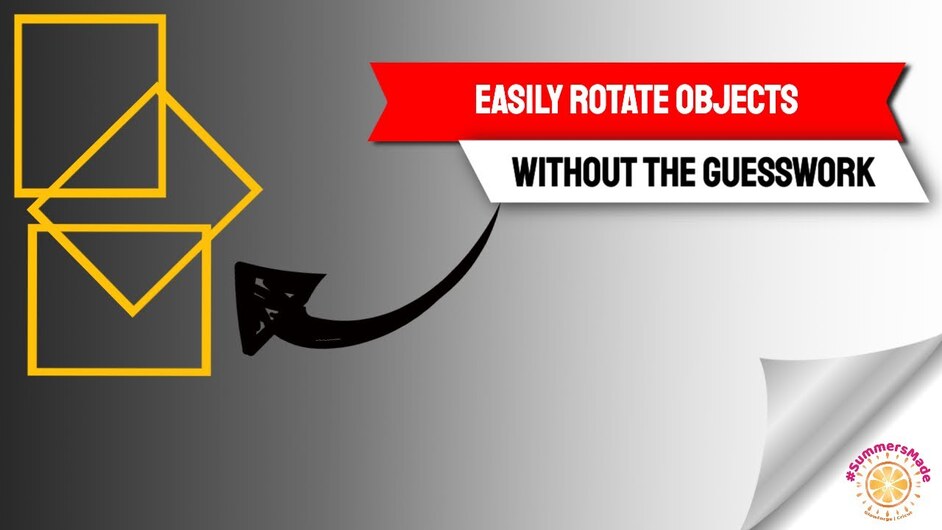Have you ever had issues rotating something and getting it exactly 90º using the rotate handle?
This video shows you how you can easily rotate 45º, 90º, 180º angles without pulling your hair out.
Hold down shift while clicking on the rotate handle and then drag around - it will then just jump in 45º increments - making it super easy to rotate exactly the angle you need.