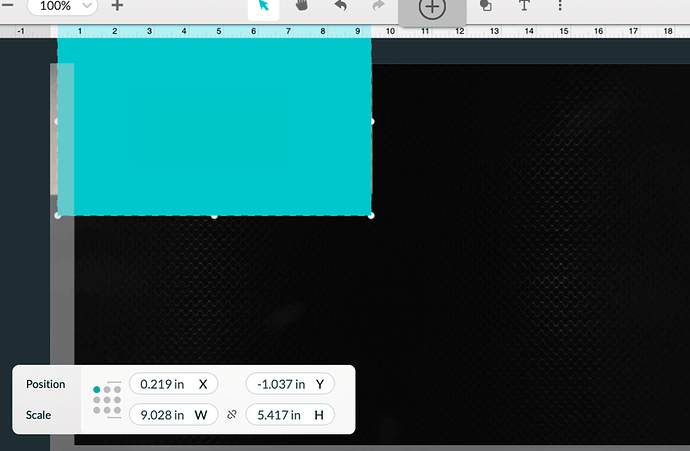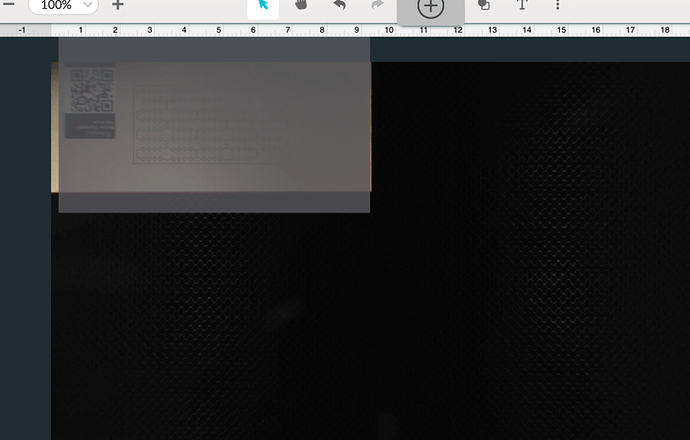the original post for the pursa shield had a link with instructions and materials which stated to use the .060 PETG for the shield so thats what i had gotten but now everyone is saying to use the thinner stuff. What my real issue is the materials were donated based on the original materials list, somy true issue is how do i tell the company who donated them i was wrong about what materials i needed without making a total a** of myself…
Is there a way to see requests for our area before we go out and start looking for and purchasing acrylic? It appears that the only way to see what is needed locally is to commit to making something with materials we may not have.
Thanks.
ok just finally got the .060 to cut and the second i tried to bend it slightly it snapped…thats gonna leave a bruise lol…
Really?!! that pretty much makes my day!!! to know i haven’tcompletely failed at this whole helping out thing if i can make ear savers! what cut speeds would you recommend, i have a GF plus…
20” x 12”. If you can’t get that size at Glowforge, last I looked they still had some 20” x48” acrylic in stock. You’d have to cut it down into four sheets.
I made one that fill fit on the 5 x 10 acrylic sheets GF sells. Someone else, further down the thread, improved the layout to include a few half savers to minimize waste.
Not only am I Glowforge owner, I am the Director of Operations at Designcraft. A prototype company in the Chicago area. We have a 48" x 48" laser which we’re going to use to help with this effort.
On our equipment we’re able to reduce the cut time to 5 seconds per part by removing the text. Making sure the recipient has the reorder information is critical. We’re looking at other solutions such as labels or flyers to provide that information. Per another suggestion above, we’ll make sure we label them as PMMA.
We’ve ordered $1000 in material today (80 sheets of 24" x 48" acrylic). Over the course of 2 weeks (after material arrives) we’ll be able to make approximately 34,000 parts to donate to the effort.
Update: We increase our effort and supplied over 100,000 in total.
Just a tip… you might be able to get cast off acrylic from local sign shops or frame shops. They may not be open right now, but I was able to get some donations via our makerspace. Try reaching out to friends.
I’ve been making the S shaped clips locally out of 1/16", which gives them a bit of flex. They aren’t as adjustable, but they also don’t get caught in curly hair. 
Going to see how much acrylic I have left!
I’m trying to get the local Home Depot to donate acylic maybe yours will consider.
Hi Pete- I’m just getting going with GF.
Got a 24 x 36 sheet of 0.118 of transparent blue from Menards yesterday.
Finally got something to work by playing with speed + power in manual settings.
120 speed and 60 power are ok. What are you using?
I have printed the EarSave out on 1/8" Acrylic and I don’t think its the ideal material for this device. First, it’s quite brittle and it snaps if bent too far. But more importantly I tried it with a mask and its uncomfortable - unless you have very thick hair the hard plastic digs into the back of your head. I think a hard rubber would be much better. Ideas? comments?
On .020” it’s full power 500 speed
PETG .020” - .040” works incredibly well and is non-porous and very easy to clean.
I’d recommend starting with the Glowforge Proofgrade settings for Medium Blue Acrylic. There are two operations with the file: Score and Cut. The inside of each EarSave is scored. The outer border is cut. Use the Set Focus command under the three-dot menu on the GF app screen to adjust the focus. Then hit the Print command. After printing don’t move the acrylic: check the cuts to make sure they go all the way through. If not, set the Score operation to Ignore and Print again.
I can’t even see the file when I move it to my Glowforge design page. I thought this would be easy enough to figure out.
Some part of the file must be off the printable area. Can you share a screenshot of your interface?
The feedback I’ve been getting is the ear savers need to be longer. Will Glowforge update the design?
I get the blue square or if I mouse over, I get the gray box with the design almost invisible and it says no artwork.
I think I got it. It worked when I imported a pdf. What is a svg file? I thought those worked, but this one resulted in the images I showed you.