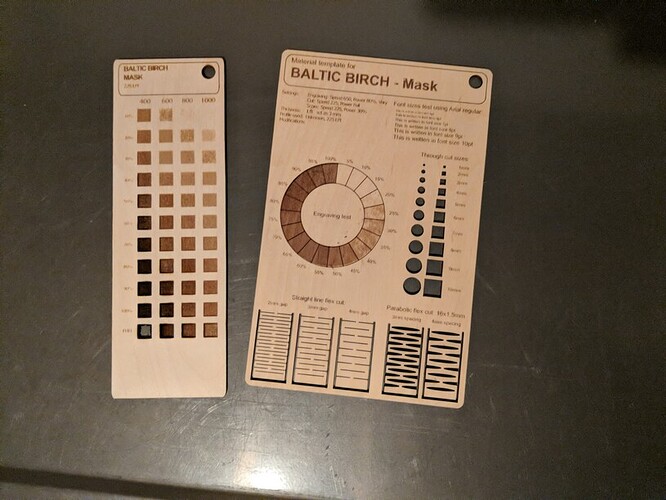Alright. I retract my concern!
Unless you are using the minimize margins feature, which does expand the margins, especially at high speeds - and allows the system to fire while the head is accelerating and decelerating.
Aha! I hadn’t thought to test that in conjunction with higher speeds! I stand corrected!
(There goes my entire “break even speed” testing methodology!!!)
I have 2 basic machines myself and I am thankful for any upgrades/improvements that Glowforge decides to release to us because I know they take our feedback seriously. I have nothing but the utmost respect for Glowforge as a company and everyone has been extremely helpful with any issues or questions I have had in the past.
I recently got the Beta upgrade for the faster speed on my 2 basic machines last night, but after loading the same file to engrave at 1000 speed and then at 1400 speed, the countdown shows a slightly LONGER time on the 1400 speed. Did I miss something?
I haven’t used the feature much yet but I saw the same thing on my sample, and the conclusion was that I was using too small of an engrave to see the speed improvement. It was just a little item. I think these features are going to be more useful on large engrave areas.
Thank you Glowforge team for continuing to improve our machines! 
This… as the speed increases, the turnaround time also increases - which can have negative effects on an engrave with a very small horizontal engrave area.
You may be able to experiment with the minimize margins options on bitmap images to see if that helps.
My question was more concering my not proofgrade bench test I did.
I still don’t see any new features as of yet, as well does it say by when these will be available?
The announcement here doesn’t say when. I’m still waiting too.
10/4 thx
I come back from a weekend out of town after this new speed update only to find out that all of my saved settings are no where close to being correct anymore. THANKS GLOWFORGE. TRULY APPRECIATE ALL THE EXTRA WORK!!
That’s very strange. Have you verified this by running one of them? Because that has not been my experience at all—my saved settings still work the same as they used to.
I’ve attached a picture. The top monograms of both of these were at the settings prior to the update. The monograms below are after the update. The bottom monogram on the right is using my previously saved settings. The bottom monogram on the left is using adjusted settings try to get back to what it was prior to the update. IMG_5193|424x500
Maybe you should post that to Support—there may be another factor at play here.
Edit: actually, you will have to do your test on Proofgrade before Support can look at it.
still haven’t got any kind of update or faster speeds anyone else getting this or not getting the updates announced?
You have loud noises? Mine runs pretty smooth and quiet - less than a vacuum cleaner… What system do you have?
Plus owner
I’d start writing down all the settings you want to save. Simple solution for me. JUUUST in case that does happen. I’ve seen a couple post where people lost their settings… I think that happens with all software updates … at least I have seen it happen… so I keep a copy offline just incase.
Thanks. yeah I’m impatient I guess. Lol