You’re gonna want to open a P&S thread with that - that definitely shouldn’t be happening! I haven’t seen it on my machine, but I haven’t done anything with a full engrave like that either so…
I have the biggest job I have yet had with the Glowforge due this week. I have to engrave 700 mini baseball bats. Dying to get the update, but not yet. I wrote support on Thursday and got a reply today that they don’t know when I will get it but I can tell because “auto-focus will be faster”.
Clearly there has to be other ways to tell if the update is installed. Are some job setting screens different?
Frustrated!!!
your engrave settings (in manual mode) will look different. if on a basic, it will go to 1400 instead of to 1000.
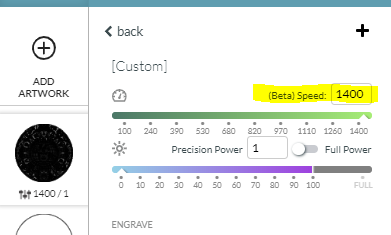
they can’t specifically tell you WHEN your machine will get it, but they’ve said everyone WILL get it, just not everyone all at once.
Not of fan of getting an email a week ago saying my GF was already upgrade ‘overnight’.
But I guess I can’t complain, it seems like a pretty good upgrade … I just wish I could get it ASAP.
I have seen the screen shots so I know what it will look like, that’s why I know we haven’t gotten it yet. We have 4 forges and none of us have gotten it yet.
They just really need to work on what they are sending out and how they are wording it. Once again their communication really sucks. They are sending emails and little pop-ups saying its faster when its not and who knows when some of us will ever get it. In fact the 1st email even said your glowforge is now faster, it got an update overnight. Totally misleading, like always
screen shot was a response to @edhogan (who said there had to be another way to tell than noticing auto-focus will be faster).
i don’t disagree that GF can be communications-challenged.
Do you leave your GF on all the time or do you shut it down between uses? The update gets pushed on startup. (so if you’ve been leaving it on all the time, turn it off, get a nice cup of coffee somewhere and then come back and turn it on again)
Sorry for the delay in responses! I’m playing catch up…
Yes.
Correct.
True - we don’t explain much about how we design our systems for competitive reasons, so I think this is a fair critique.
We’re rolling out slowly to keep an eye out for problems - I believe you might need to refresh your browser, but do not require a reboot. When your machine’s selected for the upgrade, the new options will be available in the UI.
Probably the simplest way is to look at the Proofgrade settings. Open a design with a cutline, choose Medium Draftboard, and next to Proofgrade Cut click the arrow. If it says 183 speed, it’s a 45 watt tube. If it says 168, it’s a 40 watt tube.
Unfortunately it’s much more complicated. Many aspects of a tube affect both power and lifetime. Two tubes, manufactured side by side, may have different optimal settings and lifetimes.
I appreciate the feedback. Some folks prefer to hear more from us about what we’re doing and some less - it’s always good to get multiple perspectives.
Indeed, this is our plan.
And for clarity - at the extreme “minimize margin” settings (not the default), you may well find that the edges of rasters are different than the center. I’ve only seen issues at very high speed and extreme “minimize margin”, but it’s beta/manual settings for a reason, so I would test before committing to a print of something important with it.
It takes longer to get up to speed, so the higher top speeds give the most overall time improvement when you have a wide engraving, and when you also change the “maximize margin” setting.
We don’t know of any reason this would happen, so I’m puzzled by what you’re seeing.
We will. ![]() So far so good with the rollout!
So far so good with the rollout!
We’ve seen some sporadic bug reports with alignment when engraving images that are vectors (not bitmaps) at higher speeds. If you see something like that, please do report it.
I still have not received the update. How do I update manually?
Also when will this speed update work with vector artwork? I always use vector artwork for jobs.
Thanks!
You don’t need to update it manually, they are rolling it out slowly to watch for problems.
Just keep an eye out for it.
At this time rasterized artwork only.
So you’re saying the speed update is never going to be available for vector artwork?
Yeah, that’s totally what “at this time” means.
“At this time” != “Never”
We don’t know the answer to your question. Glowforge doesn’t provide any of us a schedule of future upgrades; we get them when we get them.
No snark intended, it just appeared you had misread what was stated.
Thanks, I didn’t misread what was stated. Everyone can read that this update only works for raster images. It seems my question was misread by several.
I am wondering “when” the update will work for vector images.
Unknown. Based on glowforge’s history of over optimistic schedule estimates it is doubtful they know for sure and they don’t tell anyone outside the company.
Like I said, we don’t know. I’m not sure why you think we would. All we know is what’s available, as @caribis2 said, at this time. That does not mean the feature you want will never be available. It just means it isn’t right now. Your reply to him of “so you are saying…” made it appear you were misunderstanding his statement, hence I pointed out that “at this time” in no way translates to “never.”
What is this CLEAN CORNERS you speak of?
Not as I understand logic, but whatever.
If you don’t want community input, maybe don’t post your question on a community forum. All we know here is what’s available “at this time.”