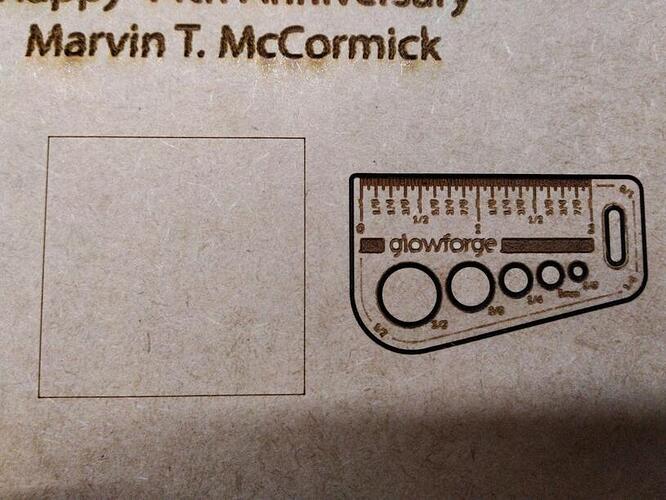I am having a problem with distorted text for a few days. geometric shapes do not seem to be affected. The generated text in the gf app seems worse than an AI file, but both are affected. A square was scored, and I run the gift of measure file as a example. The square is fine, but the text in the gift is not
Looks like a loose belt on the X-axis/gantry.
Check the tension on the belt underneath the laser arm…looks like it might be slightly loose.
If necessary, you can tighten the belt by sliding the pulley to the right in the slot underneath the laser arm. (You’ll need a hex wrench to loosen it, slide it slightly right, then tighten it again. Use a mirror on the right side of the laser arm underneath to see it.)
And always turn off the machine before working on it.
I’ve taken the belts off to clean them. I could barely get them back on. I don’t think they are loose enough to cause a problem.
The diagnosis is correct - it looks like the movement is not smooth, usually due to a loose belt. If you have removed and reinstalled the belts they may not be seated perfectly, there may be debris in the teeth, or the tension may not be correct. You are seeing backlash causing positioning errors. The square isn’t affected because it isn’t an engrave, so it doesn’t go back and forth.
The belts are not loose, the belts have been cleaned, they are seated correctly, and the roller tracks are clean.
Did you check that the belt pulleys are tight on the motor shafts?
I’m sorry about the trouble you’re seeing in your print results. I see you already emailed us about this and I’ve sent you a response with next steps there, so I’m going to close this topic.