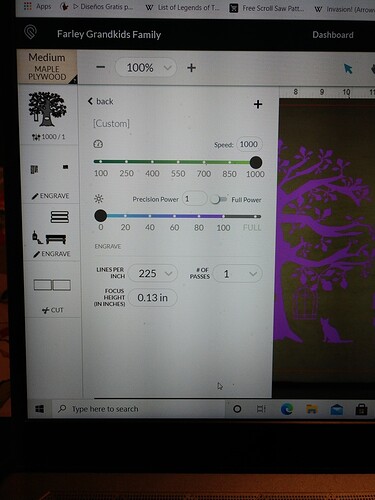I think that might be because your file is a vector and not an image? If you drag and drop a photo onto the dashboard you should see the options. If your file is a vector and you use inkscape i can tell you how to convert it to an image/png file.
So it has to be a picture like one I would take ?
If I buy a file that uses the gray scale will it come up then
Not necessarily, its just the file type/format. you could change your file into a png/image file. When you say greyscale what do you mean? Are you talking about the vary power/ convert to dots/ patterns options?
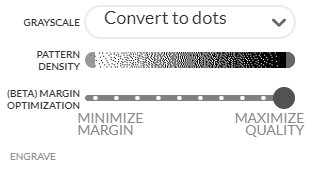
yes that is what I was talking about
If I up load the SVG file this doesn’t work but if I use the PNG File of what I am wanting to make then it should show up then in the manual ?
Thank you so much for your help . would this be right16120211193282788280284018854240|375x500
Not sure what you mean by right but it looks like you got the settings to show.
Thanks for the help, @primal_healer!
@annedirkesbyg, it looks like you’re on the right track. We can’t provide guidance on manual settings, but please let us know if you’re still having trouble!
This topic was automatically closed 30 days after the last reply. New replies are no longer allowed.