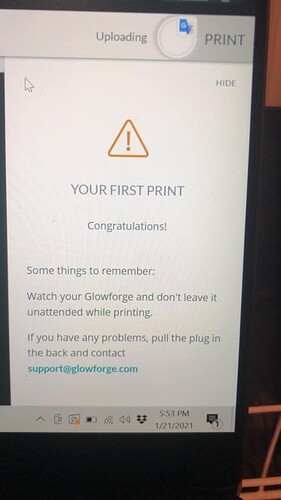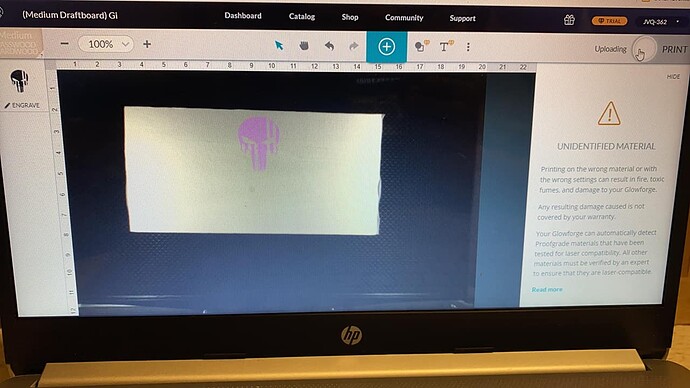In “Print Your Own File”, the instructions say to click “Trace” when “Trace” no longer appears in the “Create New” menu. It is now “Capture from camera”.
The “Alignment” page refers to a “gear icon” that does not exist:
The “Pro Passthrough” page refers to a “gear icon” that does not exist:
The Glowforge Air Filter manual refers to a “gear icon” that does not exist, and shows outdated pictures of the user interface:
When a new owner prints their first project, this “YOUR FIRST PRINT” message appears in the right-hand column of the GF web app. This is the extent of the message visible at a common desktop screen resolution. There is no visible scroll bar or evidence that there is more to the message, including a button that must be clicked before the job will be uploaded for processing. New users simply get stuck here forever, wondering if they’ve done something wrong with their new Glowforge, unable to do their first print until someone more experienced comes along and tells them to zoom out to see the button.