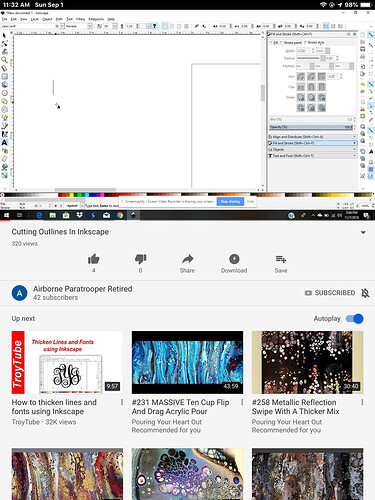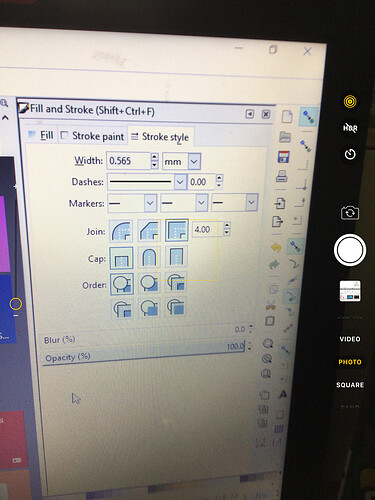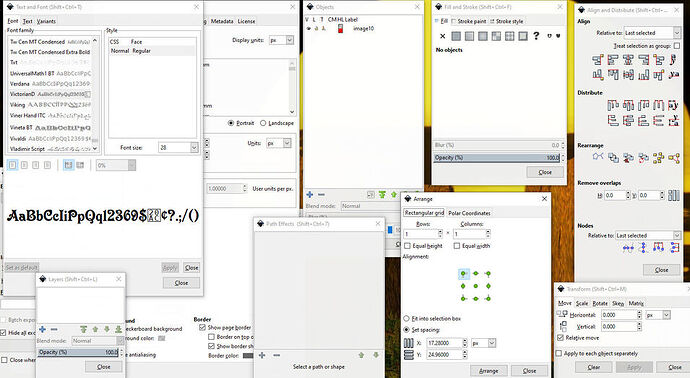In Inkscape I am trying to align images, I go to text and font I do not see align and distribute option. My screen does not look like screen on YouTube. How do I make align and distribute option visible?
It’s under the OBJECTS menu.
Thank you
I have a second screen that I keep all the floating windows open there. Not only does it make things easy to go there but they change as you make relevant changes. They also have the short cut at the top right of each window.
Thanks for the info, how do you set up windows?
Most of the pull downs have a call out for a window to manipulate that aspect and I pop it up and drag it over to the second screen, When I start up in the second screen all the windows start there and the main one has to be dragged over to the main screen. Gimp also has a similar system that many pop-outs can go live on the other screen, and also are as useful to provide running information as they are a widget to work something.
At first I was disappointed that my second screen was a lower rez than the main, but the the text is independent as the same pixels regardless so the text is easier to read there.
All the current Windows systems have a system that the second screen is easy to set up and I find it so useful now I would not want to do without it,
Thanks again, appreciate your help.
This topic was automatically closed 30 days after the last reply. New replies are no longer allowed.