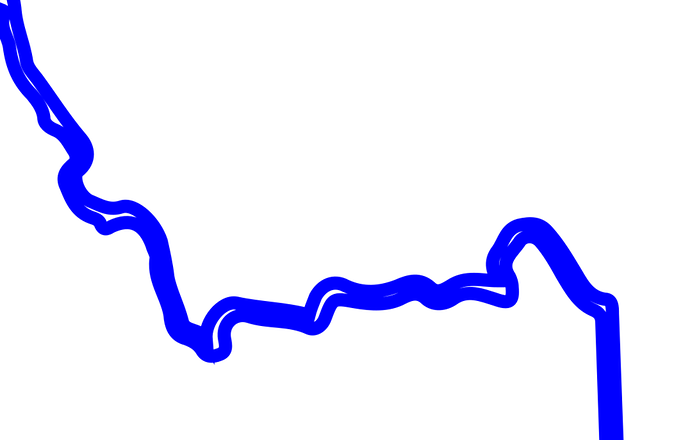If I created a swizzle stick in AI to cut out in acrylic, why would it being making 2-3 passes to cut it when it only needs one? It’s proofgrade from glowforge so the settings aren’t wrong but obviously something within the svg I made is.
as you noted, it’s probably something in the file. If you want to post it, somebody can have a look at tell you i’m sure.
Most common reasons are double lines on top of each other. These are easily missed with a quick look.
Make sure your stroke is set to center. Depending on the software you use, there is a quirk in Adobe illustrator and/or the GFUI (I’m not positive which one actually messes it up) that makes an inside stroke cut twice.
oh crap. LOL thanks sometimes it just takes a second set of eyes… thanks you!
This usually occurs with a trace. It’s much easier to see if you go into outline mode and zoom in a bit.
I’m glad you resolved it! I’m going to close this thread. If you run into any other trouble, please start a new topic, or email us at support@glowforge.com. We’re here to help!