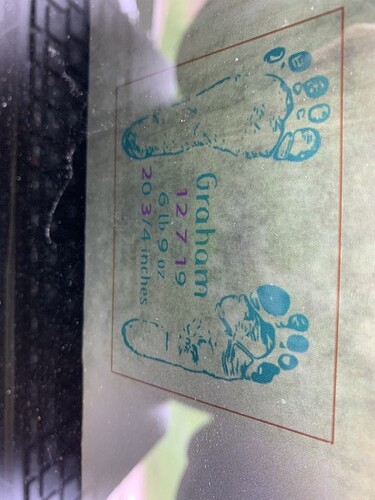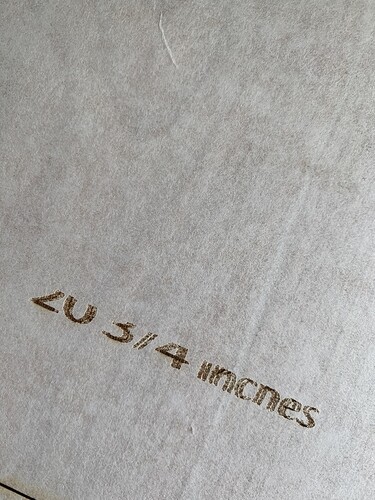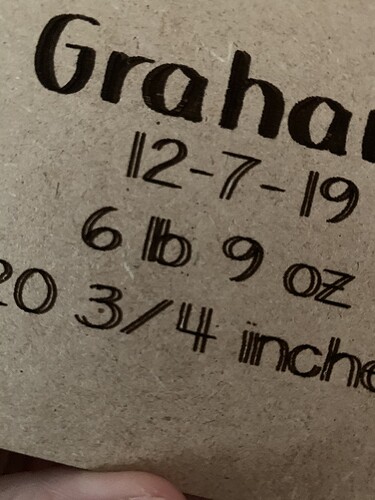I use illustrator to create svg files. I have been using this system since September without errors until this week. I have ran the camera alignment test and cleaned lenses but it has been engraving double on some letters. Most of the cuts have been even however not the engraving. This font is one that I have used many times with no problems.
Again, if you could upload the file it would allow others to rule that out as the cause. Other than indicating you have a problem there is little here to diagnose.
The Support staff will likely ask you to print the Gift of Good Measure on Draftboard. If that comes out well the machine is working and you will probably get a canned response.
I looked at your file in Affinity Designer and could see no reason for the double letters. They are however all strokes and no fills…is this supposed to be like a stencil font?
Looks like it is double printing on every letter in your screen snapshot, not just some letters. Can’t see anything wrong with the file. Is the file you sent me the exact file you used? All of your numbers and letters are double printed. But the G looks both different and double printed. The G is elongated sideways as if double printed in the screenshot but in the SVG file the top curves down differently. So just asking if it is the same?
As far as diagnosis… Are you absolutely sure that the file you posted here is what you printed? I can’t count the number of times I have printed something from the interface screen that I thought was the original because I was absolutely sure that I had not modified it in anyway in the interface. Is it a fresh upload, not a mod of something that has worked in the past? And is it only that file or other text files that are causing the problem? Does the GoGM print correctly? I only ask these questions because we have no idea what has been done and often chase each others tail.
I’m sorry you ran into trouble with your Glowforge. I see you already emailed us about this and I’ve responded with some steps on what to check next there, so I’m going to close this topic.