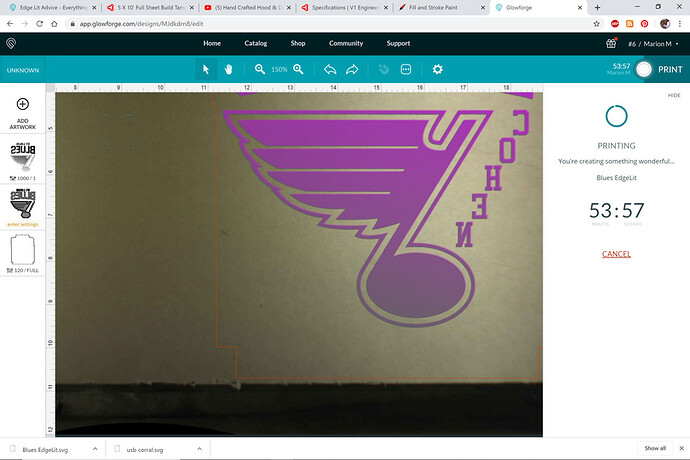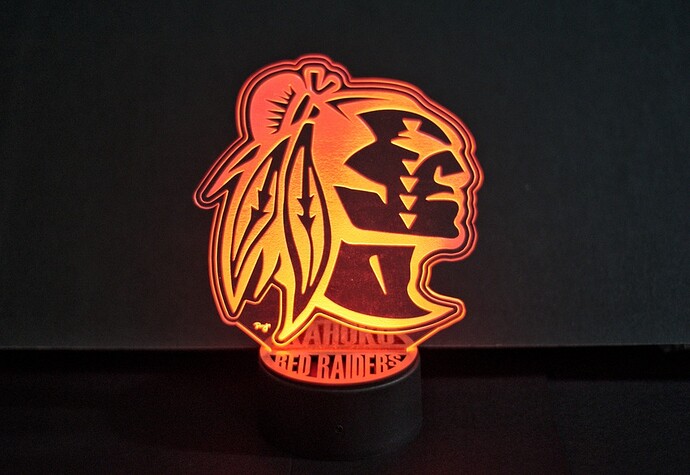I made a file for my first edge lit piece. It will be a birthday present for my nephew. Anyone who has made these–what do you think of this file? I’m wondering if the inside of the note should be engraved or if I should just engrave it as an outline. And advice is greatly appreciated! 
I like it! You might have a problem with the note because that is a lot of engraving blocking the light from moving up the piece. I would say outline it.
Great, thanks! Do you think I should maybe just outline the “BLUES” as well, or stay with a full engrave for those letters?
I think that should be ok because there are spaces in between the letters for the light to travel up. Ultimately this is a good one to test both ways. I know it wastes material, but it will help you in the future when you want to another one.
Good idea, I think I will. Thank you!
Post pictures of how it turned out!
You should look at a gradual engrave depth, so that the higher parts are deeper and therefore don’t get blocked by engraved sections below.
There’s a fair amount of discussion on this here, but no definitive “rules” on how to perfect it.
Will do!
Ok, I’m going to search for posts on gradual engrave. I read about the defocus for engraving acrylic, but I haven’t read about gradual engrave. Thanks for the tip. 
I’ll test it out for you tonight. I have tons of cheap good acrylic. Part of it will depend on how deep you engrave. The gradient from top to bottom could be a thing.
Awesome, thank you so much!!
Ran a gradient from top to bottom and exported as a raster. I’ll post results in an hour. Trying to catch up on the Chiefs tonight having recorded the first half cause I had services.
I’ll go ahead and do a full percentage engrave too. Ok. Looking Again I see I forgot to kick power to 100%. Restart
Great! Thank you! I’m biting my nails with the chiefs game.
I need to learn about gradient. I’m familiar a gradient in photo shop, but I’m still learning my way around inkspace and trying to figure out what the best program is for this kind of designing.
Ok. Restart. I haven’t done enough work lately. I’m rusty. Forgot to remove masking from face for this engrave. Variable power like this, needs no masking. Othewise I use it and burn through for easy cleanup. something like this isn’t hard to weed.
I don’t think you even need to mess with a gradient but it does work well.
It worked ok, except I didn’t quite drag the gradient line all the way down through the end of the note, so it didn’t engrave. I should have done 5% as minumum and that would have done it.
I didn’t defocus the engrave. So a little more banding than I like. Also didn’t dust it off.
I can see why you wanted to test it out a bit. It’s a big piece.
I lowered the gradient line all the way past the note in this SVG. You will need to export the filled area as a bitmap and then bring it back in for the operation since it is still an SVG gradient.
1398/Full 270 lpi. I did 0% minimum, but you would at least want 5%.
Thank you so much!!!
Gradient engraving is definitely the way to go. I do these signs that have a lot of engraving to them, but they’re fully illuminated with the gradual nature of the engrave.
Can we take this Beyond the Manual so we can do the settings without any crabbing?
That looks nice. Defocused?
Beautiful!
Yes-I switched it over.