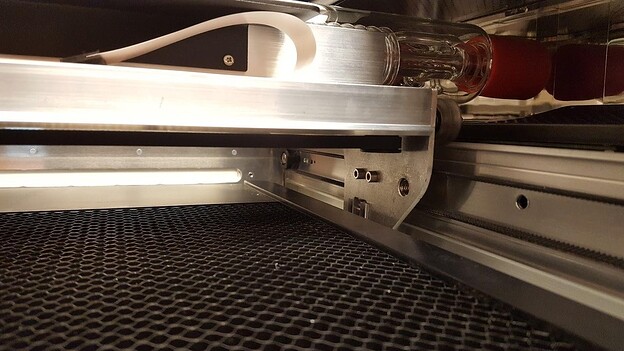I was having major problems wok charring so Glowforge sent out a new carriage plate. While the new carriage plate resolved the charring issue, now all the engraving is shifting. I wonder if I somehow got a defective replacement carriage plate?
Check the installation of the belt underneath the laser arm. (Make sure it’s not loose or twisted.) And check the white ribbon cable to make sure it’s not twisted.
White ribbon cable should look like this from the front:

Oh no, I’m sorry you’ve hit a snag!
As @jules mentioned, there could be an issue with your White Ribbon Cable or Belt underneath the laser arm.
In order to take a closer look at this for you, would you please send me the following photos?
First, power off your Glowforge and remove the crumb tray.
1.The belt under your laser arm with the head pushed to the left:
-
The pulley under the laser arm on the right side from the front:
-
The right side pulley under the laser arm from underneath:
It’s been some time since we’ve heard from you, would you let us know if you’re still experiencing trouble?
The carrier plate belt was twisted. We fixed it and it seems to be working properly now.
Thank you!
@lyndalhart, I’m glad you resolved it. That is great news!
I’m going to close this thread now. If you run into any other trouble, please start a new topic, or email us at support@glowforge.com. We’re here to help!