When trying to print the free moon lamp design received from Glowforge, I noticed(after my first print) the lines that should have been engraved were marked as cut lines. When I change the setting to engrave,the selected area changes to grey and will engrave the entire area. I’ve noticed this on another project.
Cut setting
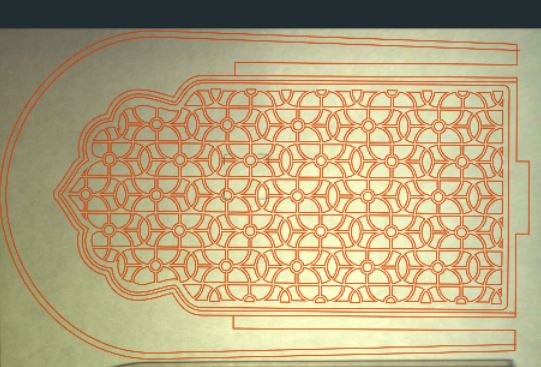
After changing to engrave
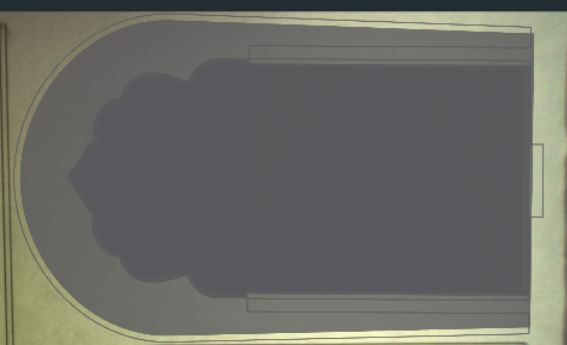
This engraves the entire grey area, which I don’t want. Any suggestions?
Thanks
Jim
They’re not supposed to be engraved, they’re supposed to be scored (which is just a cut that doesn’t go all the way through) - it’s the 3rd option in the GFUI
Have fun! 
9 Likes
Awesome, that works. I didn’t see any directions, which a newbie like me could have used. Unless I’m the only one that couldn’t figure this out.  Thanks for the help!
Thanks for the help!
2 Likes
I think if you click the … or the gear menu there are instructions, but I don’t have access right now so I can’t check - I just know because the first time I ran it I cut everything 
I made a puzzle!
4 Likes
It’s the […] button, designs that have instructions are detailed there.
1 Like
Thanks for the answer @deirdrebeth that’s right. I’m going to close this thread - if the problem reoccurs, go ahead and post a new topic. Thanks for letting us know about this!
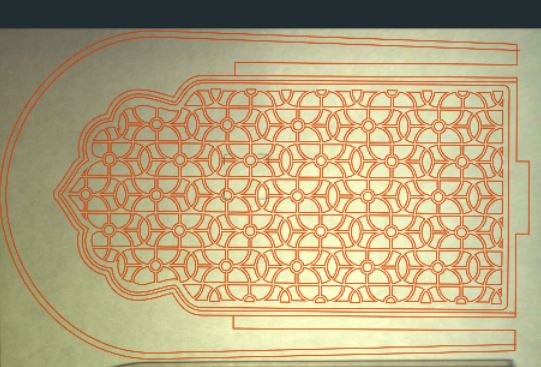
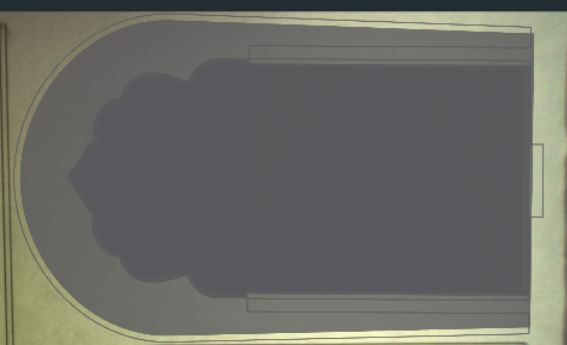

 Thanks for the help!
Thanks for the help!