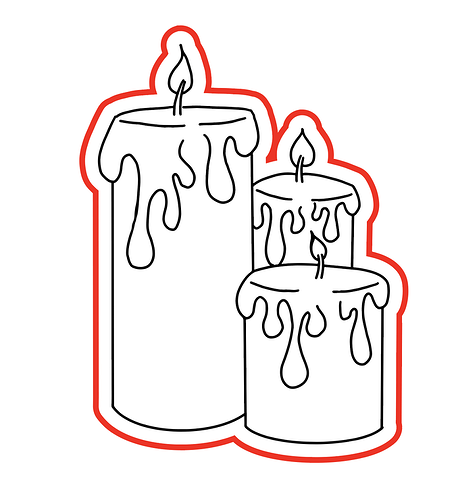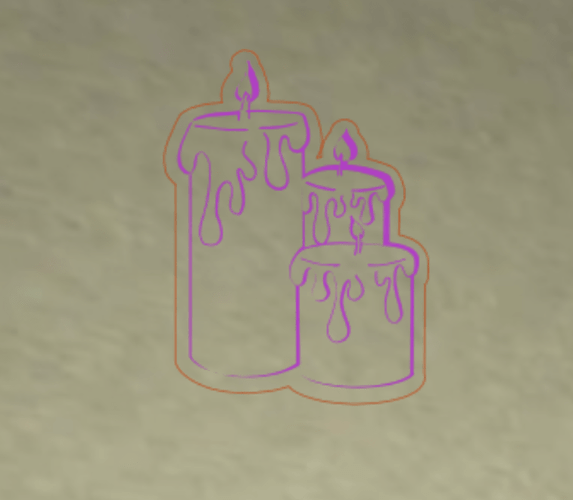Occasionally when I upload an svg the design on the GFUI looks different then the actual svg. Thicker lines in places and thinner or non existing lines in others. Is there a way to stop it from doing this?
Can you show us an example? Screenshot of the UI and a design to compare it with?
Sometimes people inadvertently end up with invisible lines in their designs – if there’s no stroke width on it, it won’t show in your design program but will show in the GFUI. I’m not sure what would make thicker lines, though, because the GF ignores line width…unless you have an invisible line right next to a visible line, so the GFUI shows it as one wide line.
Another thing to check is that sometimes line widths seem thicker in your screen due to the resolution of your screen. Some lines will show up with one pixel and some with two, or your screen pixels may be taller than wide. If your lines aren’t perfectly horizontal or vertical this can also make them look wider than they are.
The thicker outside lines (orange) shown there are a Cut line. Cut lines always display as thin, no matter how wide the stroke is that you use in your design software.
I would need to see the actual SVG file itself to be able to tell you what is going on with the interior lines - they do appear to be getting thicker and thinner, it might just be that the display on the screen is slightly out of skew. You would need to run the job to see if it actually prints that way, or prints like your original drawing if you don’t want to load the SVG file here.
I’m so sorry for the trouble with your design upload! Thank you for posting those screenshots, I see what you mean with the line thickness variation. Could you please send us the file so that we can take a closer look? You can either post it here or email it to us at support@glowforge.com if you’d prefer.
It’s been a little while since I’ve seen any replies on this thread so I’m going to close it. If you still need help with this please either start a new thread or email support@glowforge.com.