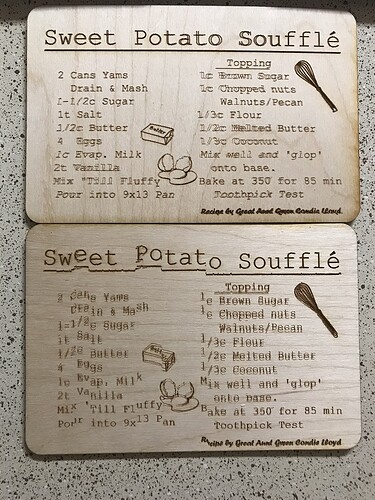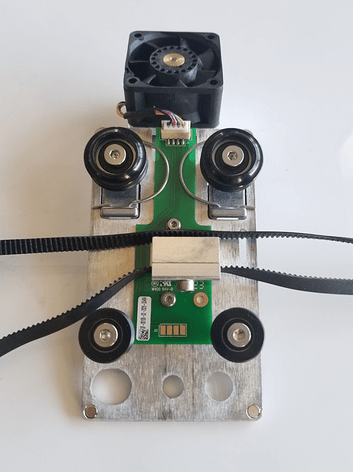When I use the engrave function this is happening - the text and imaging is all over the place - what in the world is causing this!? Ever since the “premium” subscription was launched and I didn’t opt in Ive had issues… can anyone help?! PLEASE!!!
That looks like a problem with your wheels or belts. Check your belts and rails for debris; check your wheels for cracks / breakage, and check your belt tension.
Here are some support pages on checking / adjusting the tension:
I checked the tension and it seems pretty snug still - I will check the wheels I guess - if it’s neither any other ideas what could be causing this??
Be sure to check the tension on the belt underneath the laser arm…lay a mirror down on the bed and it’s easier to see.
It is a belt or wheel issue.
I had a similar issue, pretty sure my speed was set too high. I lowered the speed and it was fine.
Hi @TFTWood,
I see you’ve already received so great advice from our awesome community members. Thank you all! In addition to checking your belt tensions, I’d also like to have you check the wheels on your carriage plate and your belt pulleys.
Please try the following:
- Turn off your Glowforge
- Remove the carriage plate from the laser arm
- Closely inspect the carriage plate wheels from the top for any cracks or other damage
- Closely inspect the sides of the wheels for any cracks or other damage
- Check the belt pulleys underneath the laser arm for any cracks or damage.
- If you notice anything damaged or out of place, please take a photo and attach it to your reply.
Please let us know what you find and we’ll follow up with next steps. Thank you!
I see you already emailed us about this and we’re working on it there, so I’m going to close this topic.