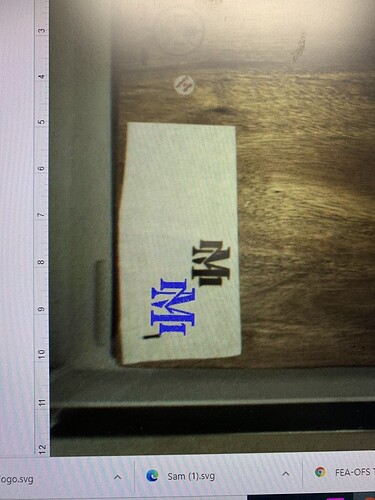This is where I put it, this is where it engraved. I calibrated yesterday. What could be the problem?
Okay, when you are working without the tray in, you have to make sure that the top surface of the material falls about 1.5" from the metal bottom of the machine, or the auto-focusing will be out of range.
So take the thickness of the cutting board and subtract that from 1.5", then find something to prop it up on that will make up the difference.
Welcome to the forum.
As @Jules stated, the surface to be engraved must be between 1.5" and 2" from the floor of the Glowforge. Your issue could very well be an out of focus problem, although the actual engrave looks pretty good so I wonder if it is possible that the printhead was moved while the machine was turned on. If so, you will need to turn the machine off and then back on again so that it can properly recalibrate the location of the printhead. Finally, you should use the set focus tool before placing your artwork.
Thank you both so much! I moved the serving board up and used the set focus! It worked beautifully!