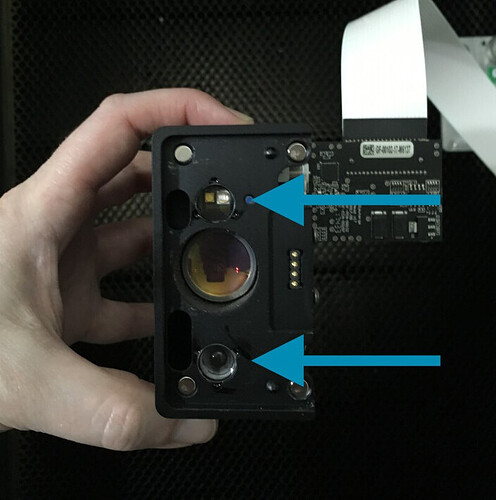I keep getting an error has occurred message whenever I try to set focus. the message says to turn off and machine and back on again as well as refresh the browser. which I did both and still getting the message
Here’s a bit of troubleshooting you can try while waiting for customer support to help: turn off your Glowforge. Take off the print head and disconnect the ribbon cable. Take a Zeiss wipe and wipe off the two windows on either side of the lens on bottom of the print head; they’re both used in setting the focus height. Peek in the connector for the ribbon cable to look for any bent pins or dust to clean out, then reconnect it. Give the gold contacts on the carriage plate where the print head connects a wipe as well. Turn your Glowforge back on and see if it’s working any better. Good luck!
I’m sorry that you’re getting that error message when you try using Set Focus. I will be happy to assist you with this.
I extracted your log files, and could you do the following for me?
Please send photos of all your cleaned optical components, with special attention to any damage you might find:
- Both windows
- The printer head window, on the left hand side of the printer head
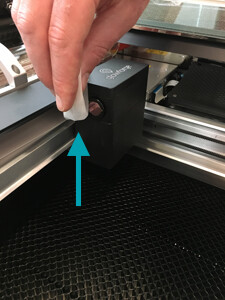
- The laser window on the inside left of the Glowforge
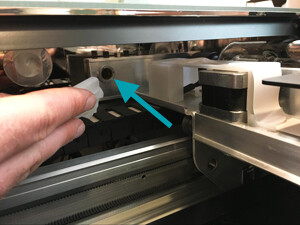
- The printer head window, on the left hand side of the printer head
- The printer head lens
- Both sides of the lens, top and bottom

- Both sides of the lens, top and bottom
- The mirror inside the printer head

- The bottom of the printer head
Once we have those pictures, we can review them and follow up with any next best steps.
I think I figured it out. my material was more than .5" so I removed the crumb tray, set some risers and refocused. seemed to have fixed the problem.
Thank you for the quick response! I’m happy to hear that you were able to resolve the issue after your initial post. I am going to close this ticket, and if you still need help with this please either start a new thread or email support@glowforge.com.