Gotta get to cutting again!
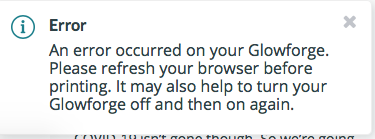
I’ve been getting this error for the last several days.
• glow forge has been on or off - same issue
• Have refreshed browser
• Have cleared history
Gotta get to cutting again!
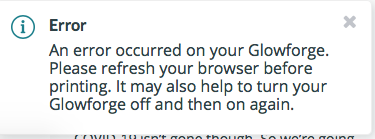
I’ve been getting this error for the last several days.
• glow forge has been on or off - same issue
• Have refreshed browser
• Have cleared history
Thank you for taking the time to post this, I’m getting the same error. What type of file are you trying to upload? Mine is only giving me this error for .svg. I have checked the settings that others have had success with and no luck so far.
I’m trying to upload .svg files.
What other settings have other’s used?
I’ve got to get 20 files cut by the weekend for a client and am running out of time!
Ok, just checked out some other settings and got mine to work. Here’s the settings I used to save the .svg this time. Hope it works for you!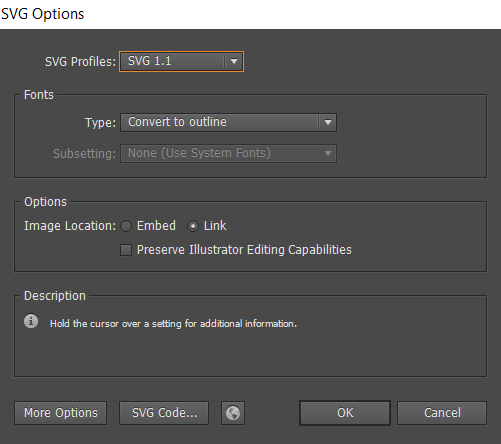
Have you tried a different browser?
safari and chrome
I used Chrome and the file was created with Adobe Illustrator
image isn’t showing up
My files are created in Illustrator too
Feel free to upload the file that you’re having trouble with for others to take a look at. I’m no expert by any means, but would be willing to take a look and try it on my computer.
trying to upload - but each one I try says that it can’t determine the size of the file and that it might be corrupted …
Sorry I couldn’t help. This one is beyond my knowledge base…
Try saving as PDF instead of SVG. The GFUI can handle either of those.
I’m so sorry to hear about the trouble with the upload. It’s hard to tell what the source of the trouble is without looking at the file.
Could you please try saving your file as a “plain svg” in Inkscape? There are instructions for that available on our support page: Introducing Inkscape
If you are still having trouble after saving in Inkscape, we’d be happy to take a look at the file. Since it’s not letting you post the file on this thread you can also email it to us at support@glowforge.com. We’ll take a look and follow up with more troubleshooting information. Please let us know how it goes.
I don’t use Inkscape - I only use Illustrator. Thanks
Have you tried saving a new file, or the PDF suggestion by @geek2nurse? Sometimes a new file has worked for me. I’ve yet to NEED to use PDFs but I know that they work just as well as SVGs from the couple times I’ve tried them for fun.
Thank you for the additional information. Will you please let us know if using the settings outlined in this guide on our support site leads to your file printing as expected? Quick: Saving SVG Design Files
If the trouble persists after using the settings in the above link, may we have a copy of your file to take a closer look? If you’d prefer to share it privately, you can email it to my attention at support@glowforge.com.
It’s been a little while since I’ve seen any replies on this thread so I’m going to close it. If you still need help with this please either start a new thread or email support@glowforge.com.