The cloud based app.glowforge.com has been running so slow it’s pretty much non functional. It will take 3-4 minutes for a click or drag to take effect and the one time I managed to get to the point of printing the upload would first time out. WiFi is fine and all other tabs run no issue so it’s not a network/hardware issue on my end. Even tried three different laptops just to be sure. Is this due to a huge amount of people having time to play with their machines while staying home due to COVID? Seems like heavy traffic on the severs has caused this issue in the past? What’s the solution here? I can’t imagine staying sane this next few weeks with out the Glowforge! Please advise!
Not sure if it’s the same thing but others have fixed it at the thread below:
Also unable to use my Glowforge anymore. I had a nearly functional setup, but seems to have collapsed since some days. Now my Glowforge get stocked on centering everytime I start.
Thanks for sharing this, I was hopeful it would be the solution… unfortunately, I just tried this fix and now luck, the lag is just as bad as yesterday
First thing to check and eliminate is Wifi issues.
(A dropped signal will commonly cause the screen to lock up, but it’s pretty easy to clear.)
- Turn off the machine. Turn off the computer. Unplug the router.
- Wait a couple minutes.
- Plug the router back in and let it fully start up.
- Turn on the computer and let it fully start up.
- Turn on the Glowforge and let it complete the startup calibration.
- Then open the app.glowforge.com and check the status for “Ready”.
- Try a print of the Gift of Good Measure on the sheet of draftboard that they sent with the machine for testing purposes, to see if it’s working again. (Or any small print that has a score, an engrave and a cut.)
- If it’s still locked up, wait a couple hours and try again. Your internet service provider might be having issues somewhere along the line. (No other way to tell if it’s a service provider issue.)
- Set up a WiFi hotspot on your phone and connect your Glowforge to it; this will rule out for sure whether it’s a WiFi issue.
Second thing to check for is visibility issues.
- Make sure the lid camera lens is clean. (Use a Zeiss wipe to clean it if needed.)
- Make sure the Glowforge logo on top of the head is clean and clearly visible.
- Make sure there is no glare on the machine from a sunny window or bright overhead light.
- Dark materials on the bed can prevent the laser from taking the Auto-focus reading. Use a light colored masking on dark or shiny materials.
Third thing to check is cable connections.
- Turn off the unit.
- Carefully remove the printer head by pulling gently up and back to disengage the magnets and remove it.
- Check the connection on the white ribbon cable in the laser arm. Make sure it is fully inserted into the printer head, until it has clicked into place and that the pins are in good shape.
- Check all of the ribbon cable connections in the lid. The connectors need to be fully closed.
- Turn off your unit.
- Open the lid.
- Using both hands, gently roll the laser arm to the front of the unit.
- There are 5 clips pictured below. Check each one to ensure it is closed. The clip should lie flat, and you shouldn’t be able to flip it in any direction. Check that the cable is not kinked or bent where it passes over the metal lip at the green arrow shown.
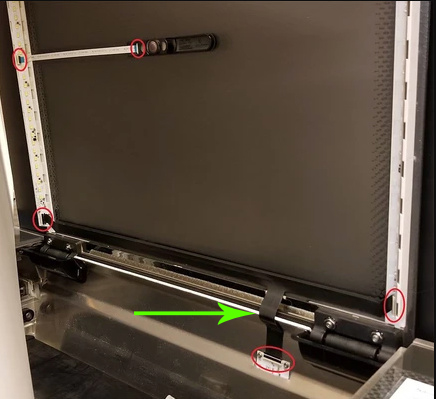
- There has been a recent outbreak of issues related to a problem with how a ribbon cable was installed on a batch of machines, and repeatedly opening the lid all the way upright (90°) can cause wear on it and break the wires inside prematurely. That can be replaced, but you’re going to need to hear from support for that…I think they can look at the logs to see it, and they’ll get you a new cable with email instructions on how to change it, which should eliminate the problem.
- If any of the clips are open, ensure the cable is inserted straight into the clip and close the clip.
- If any of the cables are misaligned in the clip, take a photo of the clip and cable and send it to Support before you proceed.
Do NOT try to adjust or reseat the cable without the okay from Support.
You can  the electronics.
the electronics.
- If all the clips are aligned and closed…close the lid.
- Turn your unit back on and wait for it to calibrate.
After you have performed these tests, if you still cannot get the machine to move past centering, it might be a lid cable issue and you will need to post your own thread in Problems and Support so they can try to find you a replacement. (So run through the tests and if needed, start your own thread so they can file a ticket on it.)
Did you try clearing the cache or using a different browser to access the app?
Have you closed the file, closed the app, and reloaded a fresh copy of the file from your desktop to the dashboard?
Do you have the app open on multiple devices?
Is the file complex or large?
(All things to check when things get sluggish.)
Hello,
I checked all these points carefully, and again, as stated in my previous email, sometime the glowforge is waiting for hours, sometime it works straight away in the exactly same configuration. Now it works again, in the last two days it was not working
at all.
All seems perfectly functional, we changed nothing between the non-functional period and now. Just tried and tried again.
Should I post post my own thread in Problems and Support?
Francesco
Yes, that would probably be the best thing to do. They can take a look at your logs and see if anything needs to be done.
Be sure to tell them all of these things that you have tried in the new thread so they don’t ask for it again. 
@hunterjhnstn, I’m sorry that you’ve run into trouble while using the app. I extracted the logs from your unit and noticed that one of your recent prints which failed appeared to contain a complex design. Was the slow behavior occurring with specific designs, or did it appear to be happening with simpler designs as well?
If it seems to be happening more frequently with specific designs, would you be able to share one of your files with us as an example so we can take a closer look?
@glowforge-mobots . I’m sorry you ran into trouble. @jules is correct; We try to keep support to just one topic per thread, so please start a new thread or email us at support@glowforge.com and we’ll be happy to help!
No, the problems appear before starting the design, when powering up the device. Once the printing is started, all is going well. Most times the printer get stuck in scanning, or centering, when powering on. This happens for any type of design. Can you see
on your log problems of connection?
I got another email from Derek H saying to make the WIFI more efficient.
The Glowforge is in the same room than the access-point, that I dedicated to the Glowforge. The access-point is 1.5 meters away from the Glowforge. It’s an AP with external high-efficiency antennas. Impossible to have better than that. Moreover the network
is not crowded, just 6-7 networks, mostly weak. It’s a not very dense residential area. This should not be the problem.
I will do a full WIFI analysis and see if something strange is there.
But then of course the network can have issues, slow down from time to time, this is normal. If your printer is not robust to that, this is for sure the problem. All the instructions you gave to me let me think that your printer is very sensitive to the
wifi environment. This is not acceptable, considering that it’s not working in an environment which should be easy to deal with. But having a connection to the other side of the world to control my printer is clearly an potential issue. I was not expecting
that when I supported your project! I would like to connect to my printer, not to wait that the printer connects to you, you to me etc!
Let me know if there are some tests that I can do, I am an engineer and I can deal with complex tests.
Best regards
Francesco
It’s been a little while since I’ve seen any replies on this thread so I’m going to close it. If you still need help with this please either start a new thread or email support@glowforge.com.