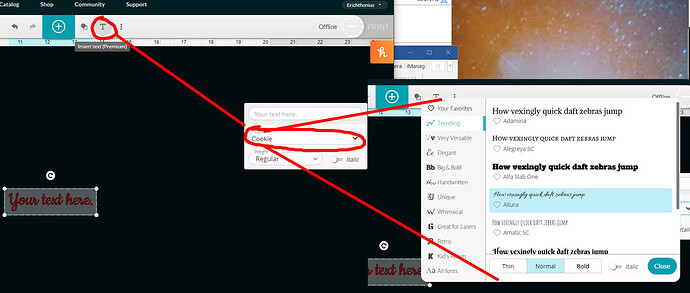Thank you!!!
Yay team! Thank you.
I am really loving the new text options, especially the ability to set “favorites” so you don’t have to scroll through all of them all the time. I just used the new “italic” setting last night to use for making keychains.
I love all the improvements the GF team keeps doing. You all are doing a wonderful job in making a very useful product even more spectacular. Keep it up!
I can’t seem to find the text options menu with the categories (Bold, Trending…) listed on the left as in the article.
Can anyone point me in the right direction?
In the GFUI - click the T on the top menu to bring up the old text menu, then click on the font name to bring up the new one.
Thanks!
I didn’t work right away. Cleared the cache and came back from running errands and it works as advertised!!
This topic was automatically closed 30 days after the last reply. New replies are no longer allowed.