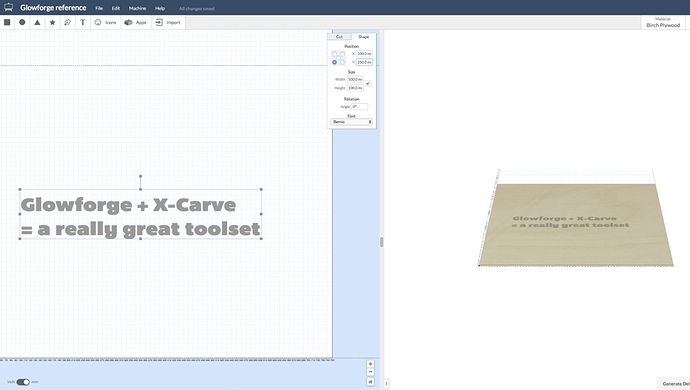Hi, I have a sparkling new Glowforge to compliment my 1000mm X 1000mm X-Carve from Inventables. I’m absolutely impressed by the quality, ease and fun of creating with the Glowforge, but the Glowforge app could use some love.
I use Easel from Inventables almost daily with the X-Carve for layouts and basic design without ever opening Illustrator or other design tools. It would be amazing to see some of these great layout and design features added to the Glowforge app to hep all users, such as basic primitive shapes, precision, placement and sizing adjustments based on metric or standard numerical entries, text integration and saving of every single project. Other tools, like plugins for box creation, puzzles, gears, etc make it a wonderful, easy design tool for almost anyone. In the meantime, I imported all the basic shapes to the catalog for easy access, but it’s still a few extra steps and it’s tough to align items this way.
Reference image from Easel below. I could only post one image as I’m a new user, but check out http://easel.inventables.com/ you’ll need to setup a free account to check out the online app & feature set. Couldn’t show all the features in one image.
Keep up the great work, I am confident this tool will evolve and get better over time!
Brian