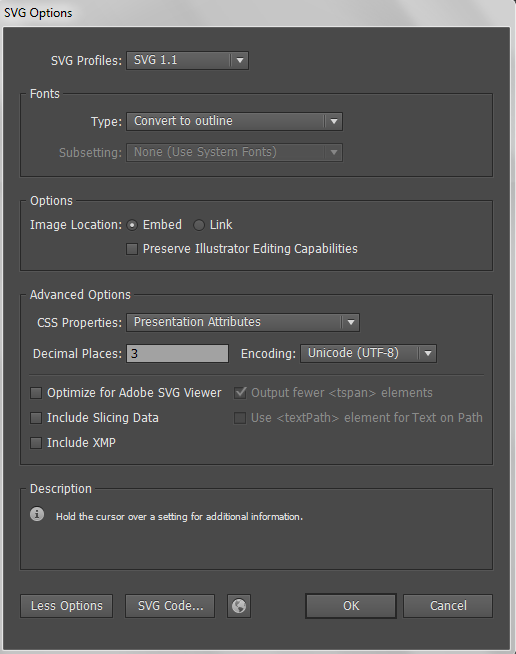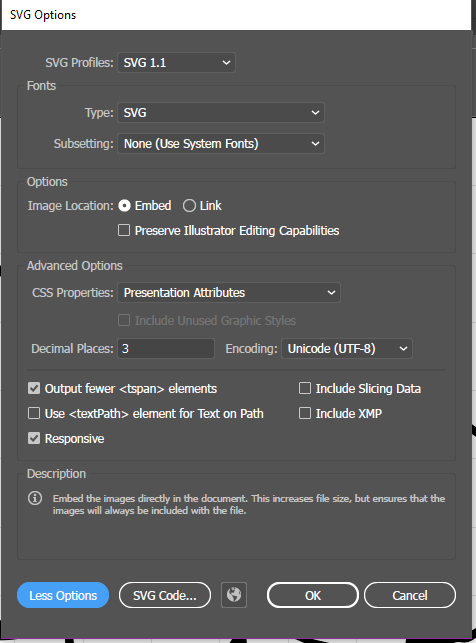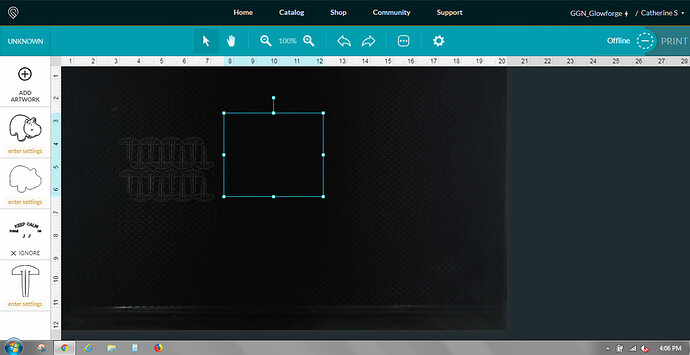The file must be saved as a “plain svg” file.
I just turned your hippo into an SVG file (after removing the clip paths that always show up in my older version of AI when opening a newer version file) and it opened right up in the interface with no issues. Currently running the latest version of Chrome as well.
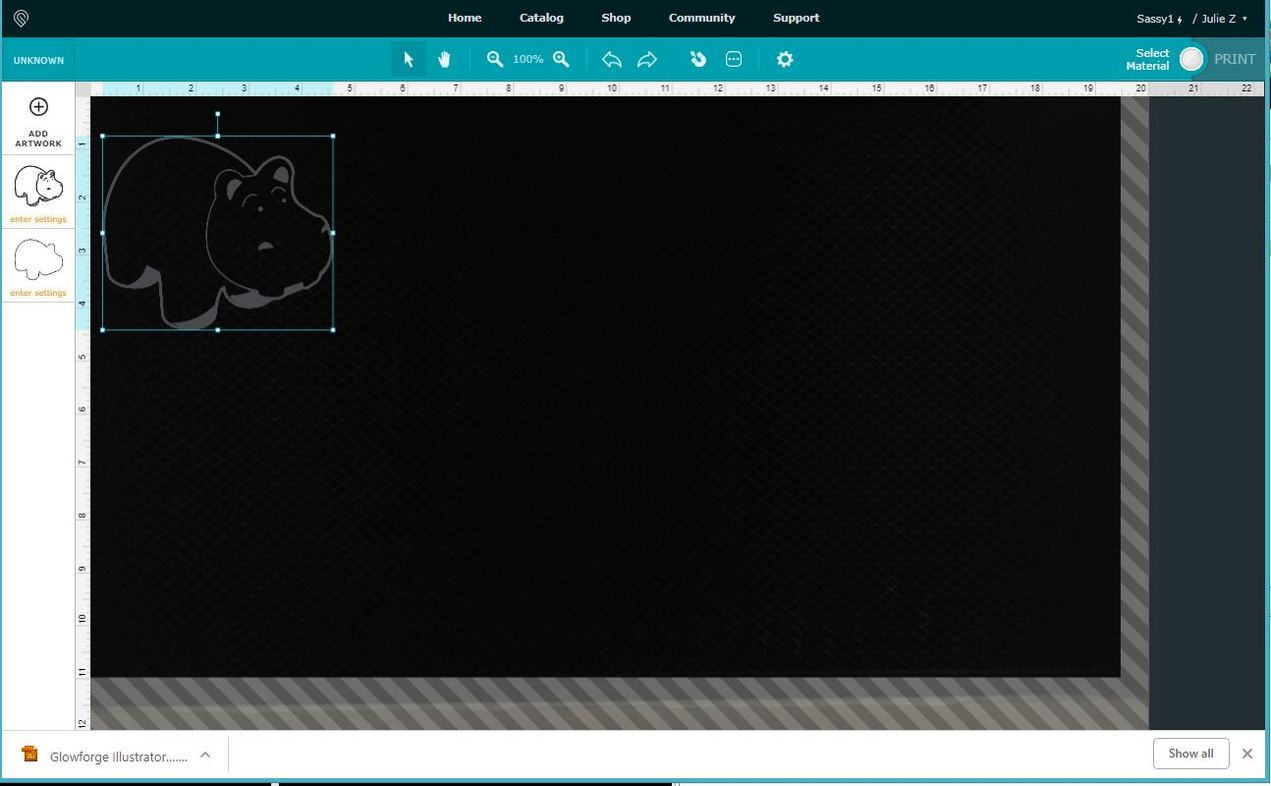
Can you ZIp and upload the SVG file that you created from that AI file? (You have to Zip SVG files before uploading them here or they get corrupted by Discourse.)
That what i did initially with his uploaded file after upgrading Chrome and it loaded on mine just fine. I have no idea why his is not loading
Thank you for your patience, and I apologize for the late reply. I’ve let the team know about this and we’re looking into it.
Because your file works just fine in Firefox and on other systems/browsers (thanks, everyone, for helping out with some testing!), I’m less concerned that there is something incompatible in the file itself. All signs point to this being an issue with the way Chrome 69 is rendering the file, or your in-app edits to the design.
Could you please try a few more steps for me?
- From your Dashboard, open the hippo design in Chrome 69.
- From the Workspace, click “add Artwork” in the sidebar and upload another design file (it can be anything you choose, but a smaller file will be quicker).
- Let me know if the added design renders correctly, or if you see the same “invisible design” effect. You can delete the added design.
- Go back to the Dashboard, and open a design that renders correctly in Chrome 69.
- From the Workspace, click “add Artwork” in the sidebar and upload the hippo design file.
- Let me know if the hippo renders correctly, or still shows the “invisible design” effect.
Thank you in advance!
Thanks Vee. I tried uploading a new artwork from within the hippo workspace in Chrome 69, but the new artwork did not show up and I got the same invisible design effect. I opened up the honeycomb pins file, also in Chrome 69, then “add artwork” button - same invisible design effect.
It should also be stated that this honeycomb pins file (that I did not create, simply found on the Glowforge website) is the only one I can get to work in this Chrome 69!? Firefox and my other Chrome computer works OK.
That is so strange…I wonder if you had a corrupted installation during the Chrome update for some reason?
Maybe reinstalling Chrome would help. I’m running 69 on Windows 8.1 without any problems as far as this is concerned. (It did crater a couple of extensions that I had going though.) 
I think you have to uninstall it before you can re-install it, and make sure you have syncing set up if you don’t want to lose your bookmarks.
Thanks for following up with that, @casss. I’m sorry that I don’t have any further steps to suggest right now, but the team is looking into it. When I have more information, I’ll be sure to update this thread.
Thanks Jules and Vee - I actually already did uninstall and reinstall Chrome when this all started. Very odd! It’s how tech goes I guess  I’ll stay tuned. Firefox has been working great so I can’t complain. thanks again!
I’ll stay tuned. Firefox has been working great so I can’t complain. thanks again!
I wanted to check in and let you know that, unfortunately, I don’t have any new developments to pass along. Have there been any changes to the behavior you’ve been seeing?