If I shut down my GF after printing on one side of my material, then turn it on the next day and flip my material, will the print align accurately or do I need to leave it on for the images to line up properly?
Test and find out.
I can shut mine off and re-print the same design and it’s virtually impossible to tell there’s any offset. It depends on the GF logo on top of the head, and the lid camera, being clean to ‘reset’ the alignment every time it powers on.
Obviously you can’t move your artwork in the UI.
2 Likes
You can use the precise placement to get the precise location on a material and you have to have a precise way to locate the placement on the crumb tray. Once that is reproducible the placement could be weeks later.
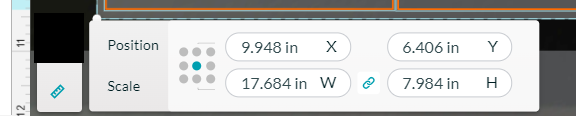
2 Likes
This topic was automatically closed 32 days after the last reply. New replies are no longer allowed.