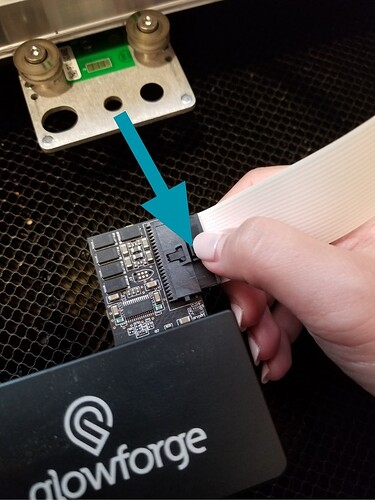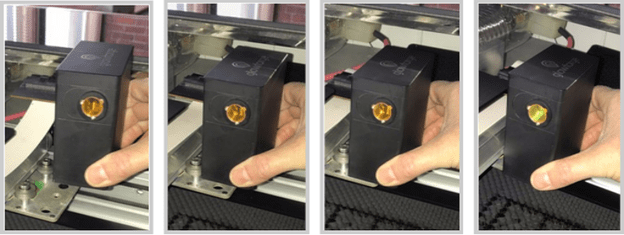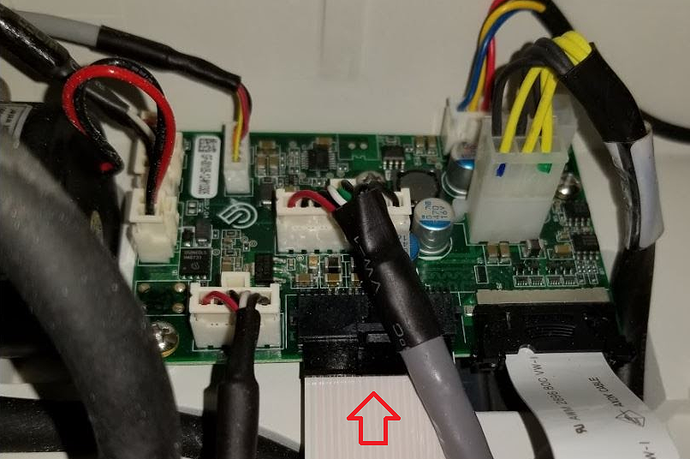I am getting an error every time I try to focus. I am using PG material and reconnected the ribbon cable at both ends
Welcome to the forum.
Are your optics clean? The lid camera, the windows on the underside of the printhead, etc., etc.? Are you using a full sheet of proofgrade, or one that has cut outs. Are you watching where the red beam lands?
Yes all is clean and I am using PG material but has some cutouts …what is the red beam ?
When the Glowforge focuses, it sends a red beam from underneath the printhead that bounces back for focusing. If the red beam is hitting the honeycomb tray where there is a void in your materials, you will get an error.
I see it on the sheet
This doesn’t look like any Proofgrade material I am familiar with. What is it?
Is the medium walnut paywood … is just a very bad picture of my computer screen with may phone
The only other thing besides clean optics might be ambient light in the room, but I suspect Support will be able to look at the logs and figure out what the problem is. I wish I had better suggestions.
This - do you have a window or a bright light over your machine?
Hello @nelsysanchez03 I am so sorry your Glowforge printer is giving you an error message whenever you try and focus. I can definitely assist in resolving this with you.
I extracted the logs from your Glowforge to investigate, and it looks like your Glowforge is having trouble communicating with the printer head. There are two key connections I’d like you to check for me.
Could you please do the following?
- Turn off your Glowforge.
- Holding only the finished black surfaces, grasp the printer head as shown. Pull gently up and back to disengage the magnets and remove the head.

- There is a small tab in the center of the wire ribbon. Push down fully on the tab to release it, and gently pull the wire ribbon plug from the printer head.
- Take a clear photo of the gold pins inside the printer head where you just unplugged the wire ribbon. It should look like this.
- Pick up the printer head and wire ribbon. Make sure the tab on the wire ribbon is facing up. Slide the ribbon back into the head until it clicks.
- As shown, lower the printer head over the metal plate so that it rests next to the two round posts. Then push it gently away from you – you’ll feel a “click” as magnets pull the printer head until it sits snugly atop the metal plate.
- Pull the laser arm all the way forward.
- Reach over the laser arm, and to the left of the inside of the unit and you’ll see this circuit board:
- Take a photo of the circuit board. If the cable I’ve indicated above with the red arrow appears to be loose, please reconnect it and try printing again. This cable should ‘click’ back into place.
- Turn your Glowforge back on.
- Send us the photos you took in step 4 and step 9.
Please let me know how it goes. Once I have your photos I will be able to provide the best next steps.
Hello @nelsysanchez03 While looking into this further it looks like you sent us an email that one of my colleagues replied to with the same troubleshooting steps. I will go ahead and close this Forum Post so that we can best assist you via the email.