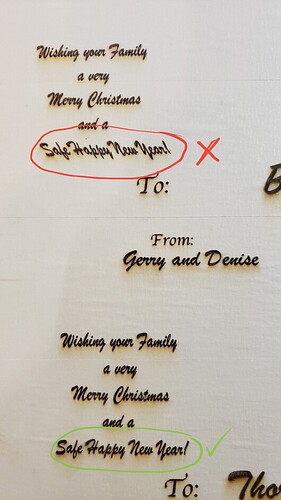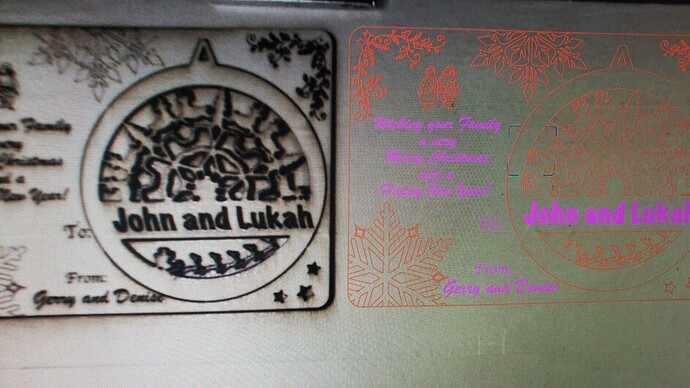Hello Glowforge community. I’m wondering if anyone has gotten this issue with fonts when engraving. It seems that on certain projects sometimes the font changes angle as in the photo. I’ve double-checked and made sure all text is converted to outlines and yet this still happens. Any ideas or fixes? Thanks in advance.
Whoa! That’s new! No idea what could cause that!
What program are you using to generate the text?
I’m using Illustrator. I’ve recalibrated the GF this morning and this still happened.
I saw another post yesterday where someone’s artwork was “listing” to the left.
Here’s another example from this morning. It also shifted the text at the bottom to the right to where it touches the cut around the ornament. I don’t know what else it could be after redoing the text.
The GF decided to use the left hand instead of the right… 

I have a feeling its going to be some kind of mechanical issue. I had a similar issue and it ended up being one of the bearings on the guide wheel (the wheels that lots of people post about breaking) on the carriage needing lubrication. My wheel did not break but it didn’t turn as easily as the other one on the carriage. I ended up buying a new carriage plate because GF wouldn’t sell me just a bearing. I have since lubricated the bearing and now have a spare carriage plate.
We just got this GF last month, but I will check that.
After rechecking the carriage and belt, I found the belt had twisted and the geared side was on the outside of the guide wheels. I reseated the belt correctly and everything seems to work as it should.
I’m a happy Glowforger again!
I just now got the joke! 


Hello @dkagana, I’m glad to see that you found the cause of the problem. That’s great!
Please don’t hesitate to reach out again should you need anything. We’re happy to help!