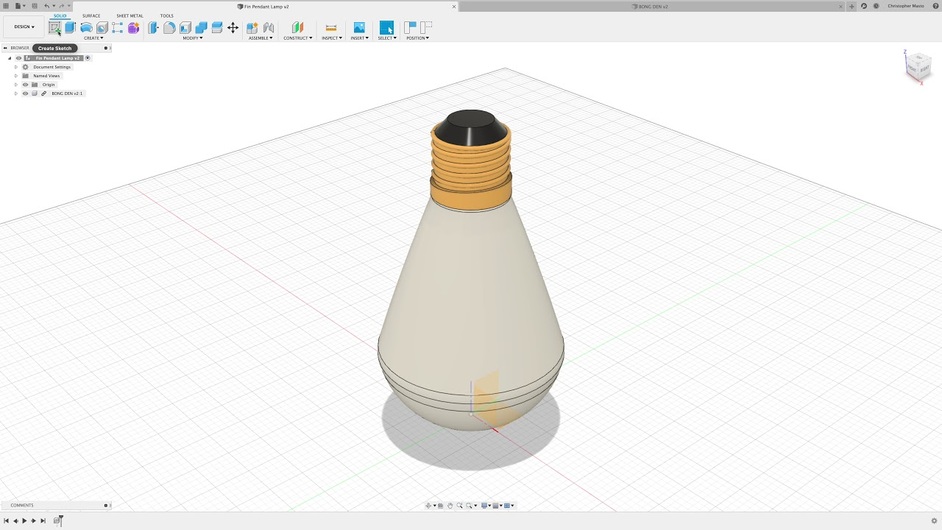Well the good thing is that the structure that I’m using could (theoretically) be adapted to work in Blender. But I suck at using Blender.
This is my biggest concern. A lot of people depend on the Shaper Origin plugin and will depend on yours if it doesn’t get crush under foot before v1.0 .
Well, on the plus side I guess this means I don’t have to waste any more time trying to learn the advanced features of F360.
( /sarcasm )
From the employee answering questions in the comments:
Yes, no limits to scripts and add-ins in the new Personal Use offering moving forward.
Extensions has been their terminology for the manufacturing and generative design subscriptions, which were already priced sky-high ($1000/month for the latter). Very different from the community add-ons.
But seriously, everyone has to make hard decisions. OnShape uses all the same principles but hides stuff different places and has some draconian rules for free users as well.
I came to Fusion after Sketchup and then some Autodesk stuff that got rolled into fusion. Nothing I’ve ever learned has been a waste. Understanding loft and fillet and offset and … well they all translate in someway to all the other programs.
It’s always a slap in the face to have something taken away or made non-free (expect the same reaction whenever the Glowforge “trial” stuff is no longer a trial). Looking at the changes so far though, I don’t think any of them affect me.
Except for the electronics stuff. I tried to get into Eagle back when it was an independent company and it seemed like most hobbyists were using it. I even paid quite a bit for a perpetual license at one point… lost interest for couple of years, and then they changed their licensing so it was no longer valid. That ticked me off. By the time I started using it again, I had never had a chance to make any use of what I’d purchased. Autodesk bought them, I figured that was mostly a good thing, then the integration with F360 came and the pricing got really confusing. I think I currently have a paid F360 license because I bought another year of Eagle that converted… or something.
Anyway, I think I’ll keep using F360 because it’s the only CAD software I know and I’ve gotten pretty good at it. But I doubt I’ll do PCB design in it. Kicad is just too compelling.
Eh, you make a fair point – but by the same token there really is no reason to learn anything advanced in F360 since I’ll never be able to use them now (barring someone giving me a free subscription, which seems unlikely). What would be the point in trying to learn generative design now?
Realistically though I’m mainly irritated at the # of files limit, because that’s going to cripple the usage pattern I had only just now gotten around to learning. So, having seen how nice it is to have decent project management infrastructure, I now have to throw it all away and go back to innumerable separate downloaded files with complex naming conventions.
The upload/model/download/deactivate/reactivate/model/download/deactivate loop is going to get really really tedious.
Well great! Step away from things for a bit and everything changes up on ya. 
Probably not going to be too bad for me, but I need to archive a wad of files before October now.
(Free is still good so not going to complain too much.)
Their file management interface is just miserable anyway. I only have a small number of projects, but I hate scrolling through that flat list where every item is like an inch high. I can’t believe there’s something even less organized than the Glowforge dashboard, and I often wonder what people do who have hundreds of projects.
Maybe being forced to only keep 10 active at a time will incentivize me to clean the thing up. My “workflow”, such as it is, is to do a single project at a time, once every month or two, so I’m not inconvenienced at all by only being allowed 10.
And they do this knowing full well that a certain % will leave cursing Autodesks name, a certain % will learn to live with the new restrictions, and this is the part they care about, a certain % will convert to a commercial license.
I guess only the CFO can tell you down the road if they got it right or not.
Okay, some clarification if we can trust it. Scripts and add-ins are safe; it is the Autodesk extensions like the manufacturing and the generative design extensions that are getting locked out. So @jbpa keep doing your beautiful thing.
Oh, absolutely!
…but doing the whole “distributed design” thing really simplifies projects that are hideously complex. Being able to load and work on a single gear, rather than having to load the entire 130-gear mechanism, is the difference between working happily and having to bang your head on the desk several dozen times a day.
This is disappointing, and will be interesting to see if what I create will be limited by this and require moving to the paid version. ugh.
I have to give them some credit here, now that the initial shock has passed. I think they did a reasonably good job finding a bright line between the features that are really only necessary to run a business and the ones that are useful for home gamers. Maybe just a couple of missteps. And we are here on the fringe, the kind of people who might buy a 5-axis Tormach recreationally. Pretty few and far between… but not nonexistent.
I enjoy using f360 but, without svg or dxf export I am not sure the value in free regarding laser stuff. What add in it script exports a design in svg/dxf? Also, What about slicer for f360? That would be a reasonable loss. I occasionally create an stl but that is non laser related. Hmmmm…
The Shaper Origin plugin
There’s also the Colorific post-processor: Fusion 360 -> Glowforge: A step by step guide to using the Colorific plugin by the clueless for the clueless
That’s how I have been doing it thus far.
It is my understanding that these remain but you/we are losing step which is important to a lot of people.
They explicitly say you can still export to STL with a plugin. I’m not what specific plugins are good for that. A quick search turned up 3D Print Plus/Pro and 3D Printing App.
While everyone is fixated on the changes to the hobby license they slipped in a small but huge improvement in the last month or so. Instead of having to do great planning to use parameters you can now simply type “height=5.2” in the dialog and it is saved.
The only thing I don’t like about this is that they show up in the model parameters instead of the user parameters. Still, huge time savings for those of use who are not great about planning ahead.