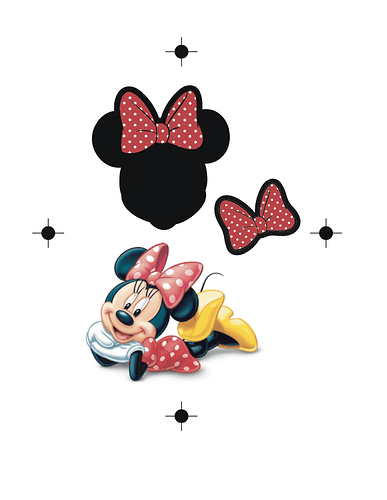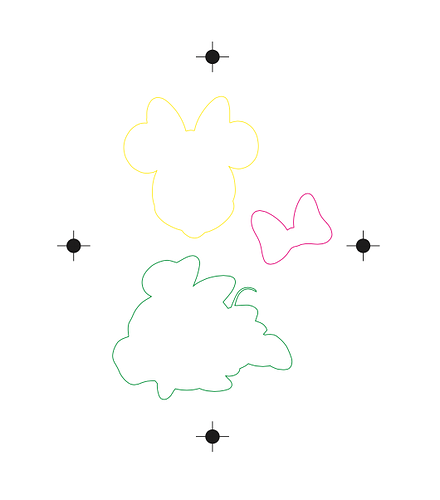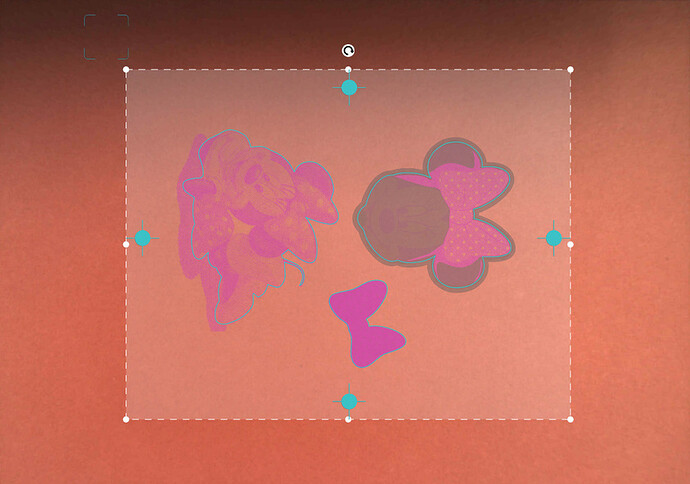Hi guys, been a while I don’t post here but I came to say that after so many frustrating moments trying to use Snapmark, I am now using this instead and it’s working perfectly!
I make the design with 4 “snapmarks” alignment reference points to manually adjust in the UI when cutting.
I focus right in the middle of the design and adjust accordingly to match the design.
I’m not saying that this is BETTER than snapmark, it’s just better for me/my machine I guess…
Here is the example of what I’m talking about!
I hope that helps someone!
Take care!
7 Likes
Snapmarks has always worked for me but for someone without or has trouble with them this is a great solution.
I’m a bit confused about what you’re doing. Are lasering the points before cutting, or just using them visually?
1 Like
Hi Christy,
When you focus right in the middle, the black dots with cross will be already very close to the correct spot once you put them on top of the printed ones! Will upload an image of it how it would look like on the ui!
1 Like
So, the Cyan colour here is the cutting bits which you would put to ignore the “Snapping Marks”
and put the lines to be cut.
The design would be printed with the “Snapping Marks” so can be used as reference so you can align it manually!
I will try to make a tutorial and or a step by step from the design until the Cutting.
in the meantime, let me know if that helps a bit!
Thanks,
4 Likes
I was thinking of doing something like this, but lasering the marks first to double check. My alignment is really close, but not 100%. Not sure if this will get me past that.