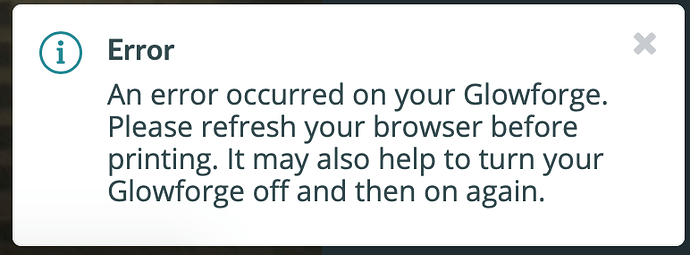I am trying to print the Catan Game Board from GlowForge, the pdf: gamesbasedboard.pdf. I did it from two different computers. Same issues each time - took a long timer to render, then the error messages. Turned cutter on and off, refreshed browser, etc. Any thoughts?
I know they did an update to that file because folks were having issues, possibly re-download it? Usually that error comes up when there is some sort of corruption…
I had that on my own files a lot with a few “glowforge offline” notices but persistence got the files cut with no other issues.
Thanks - I’ll try that.
I’m sorry you ran into trouble when trying to print the Catan Board. Did the advice that @deirdrebeth provided resolve the issue? Please let us know how it goes!
Unfortunately, no, it did not. Any ideas.
If I recall correctly, there were so many vectors in that bunch of files that we had to wind up turning most of them into Bitmaps (rasterize it) to reduce the node count. Delete all but one tile, copy or lock the outside cut line, select everything else and convert it to raster, (delete any hidden vector paths underneath the bitmap copy depending on which program you use), then unlock the cut line and copy the revised tile with bitmap a few times.
We are not allowed to share modifications to those files, but they can be massaged to make them work.
Thank you. I am happy to try that. However, it’s only a pdf available above. Am I am to do what you suggested above (I use Illustrator) with a pdf?
Yes indeed, I use Illustrator. Just create a new file, 12"x 20" artboard, click on File> Open and browse to the PDF file on your desktop to open it. You can save it as an SVG when you are done making your changes.
Thank you @jules - that’s a great workflow for reducing complexity in design files. @bjoseph, have you had any luck in rasterizing the engrave portions of the Catan Board?
It’s been a little while since I’ve seen any replies on this thread so I’m going to close it. If you still need help with this please either start a new thread or email support@glowforge.com.