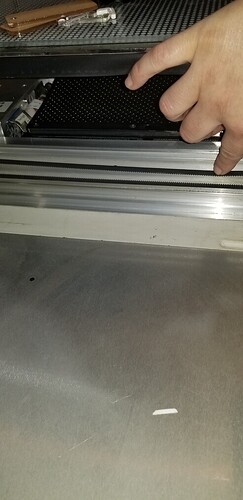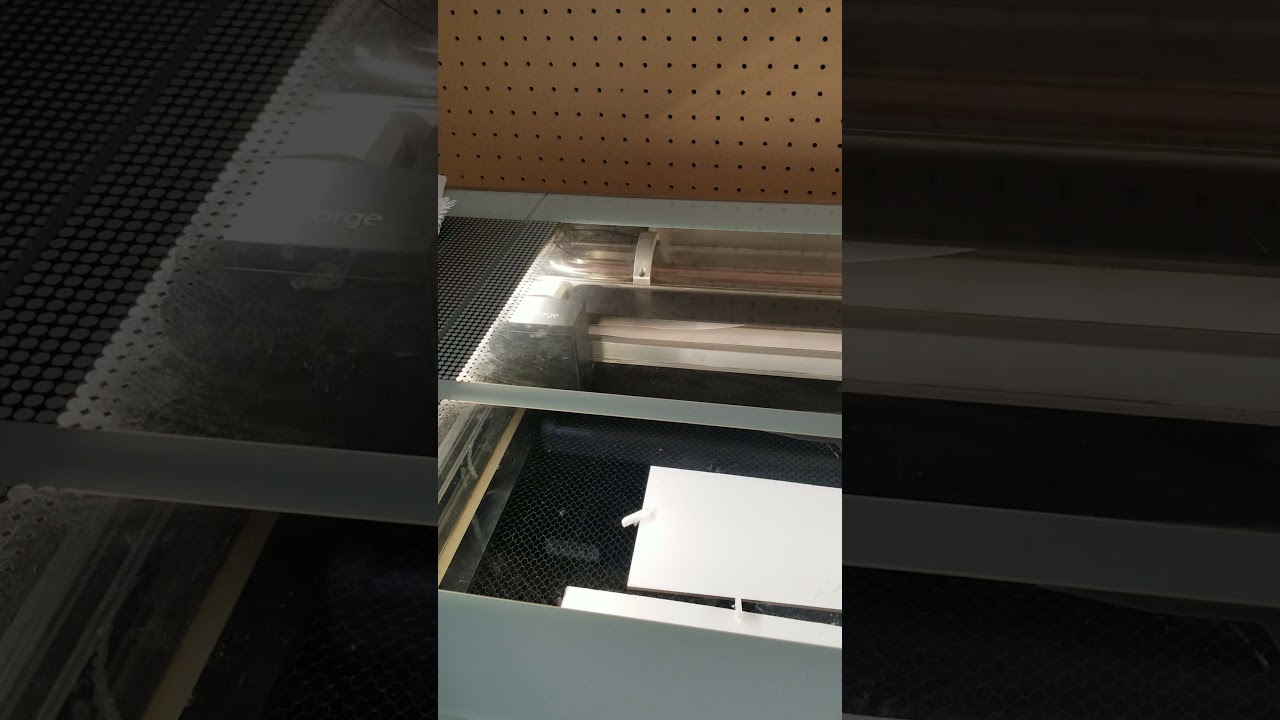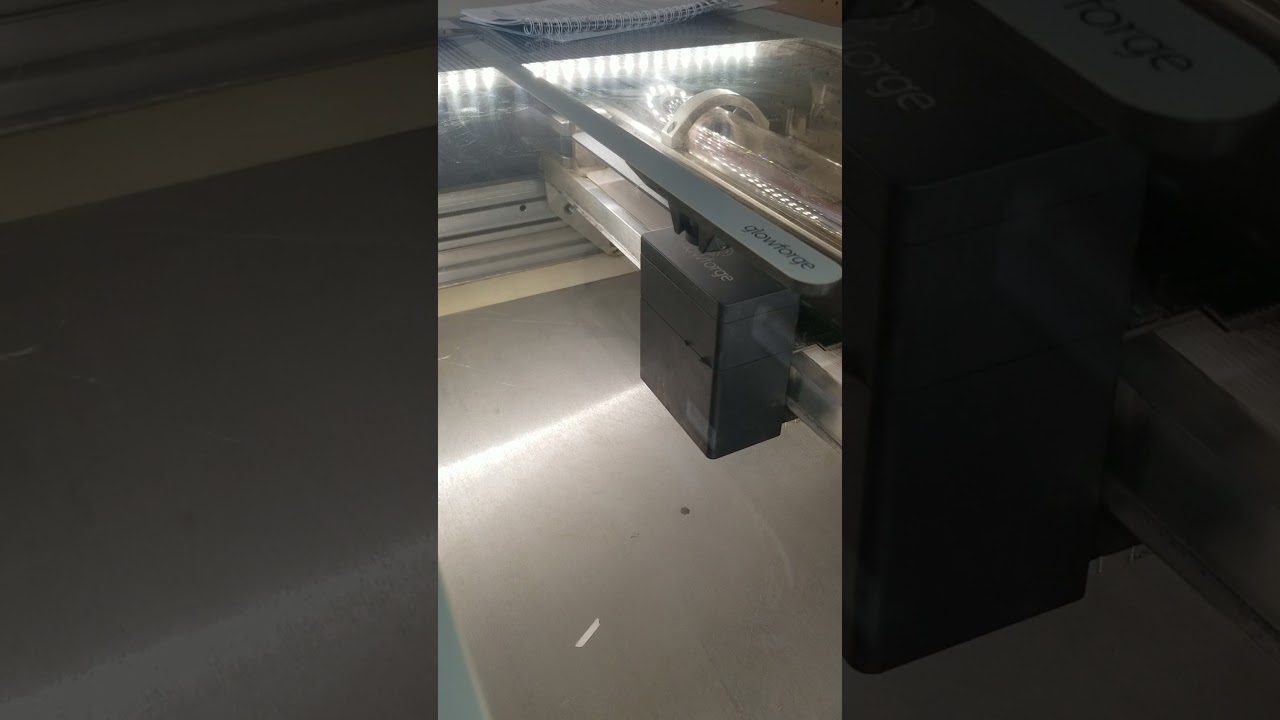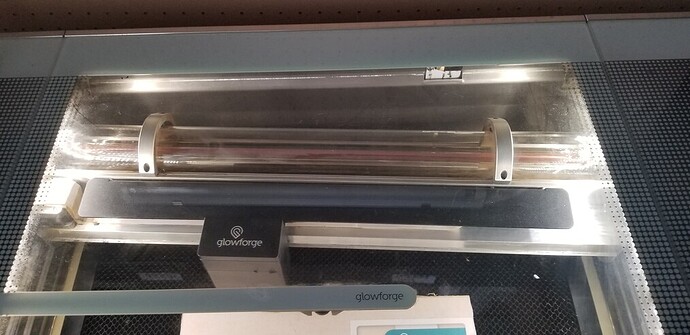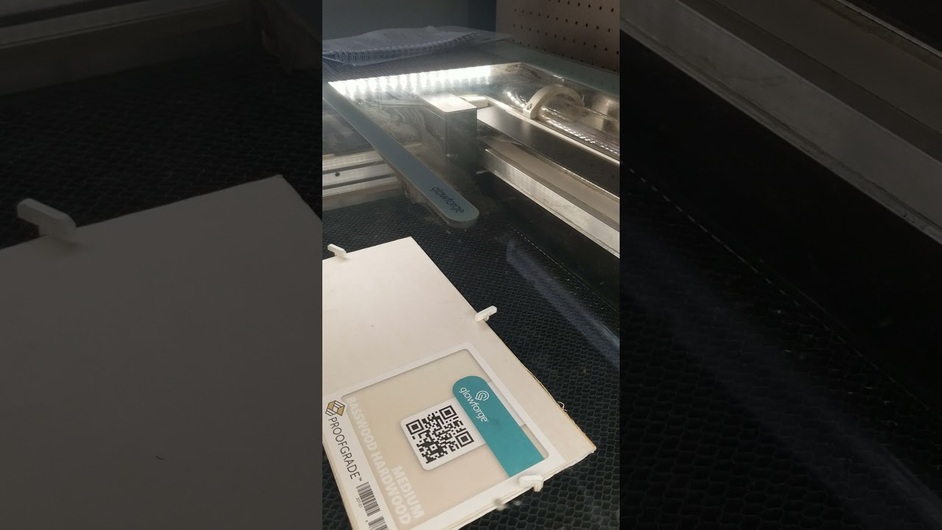When I turn it on, as it moves forward or backwards it sounds really rough. Almost like it’s dragging something. It’s been cleaned and the tray removed and we don’t see anything out of the ordinary. I used it with no issues a couple of days ago. This is just how it sounds when I first cut it on. I don’t know if it “cuts” or not, I’m afraid to let it go that far.
When you did that cleaning did you remove your belts? I get that rough sound when there is debris (often practically invisible) in the tracks. Remove the belts and check the teeth and the wheels and vacuum out the tracks and see if that smooths it out. The carriage plate removal instructions are here: Replace the Carriage Plate Belt – Glowforge
How do the wheels on the head plate look? Are they cracked or split?
I dont see any cracks etc on any wheels. The belts have been vacuumed. I’ve noticed when I tried it this morning that one side goes back before the other. So the right and left aren’t traveling at the same time. It ends up a little crooked once it’s back in the home position. The head plate travels left to right and it’s a smooth travel. It’s when we are moving front and backwards that it sounds so rough.
@budsysmith I’m so sorry to hear your Glowforge is making noise when calibrating.
Could you please post a video of this so we can review it?
Could you also check the tension of your belts for me?
When pressing lightly on one side of the belt, the other side should not move.
Like this:
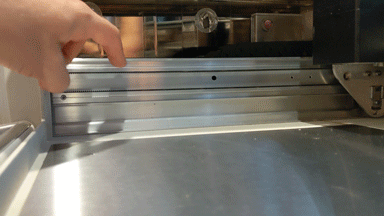
(You should see an animated image above)
If a belt is loose, you can follow this link for instructions to adjust the tension of the carriage plate belt or here to adjust the tension of the side belt.
Please reply with a photo of the belt if you are unsure about the tension.
You can post videos to YouTube or Vimeo, etc. and then post the link here 
This one has the best sound. As it is homing you should hear what I’m describing. I will add 2 more videos as well.
That’s pretty much how mine sounds. It has a louder “come-to-a-complete-stop” sound on forward and backward movements than it does on side-to-side. It got much louder when they sped up the calibration speeds. 
I havent tried cutting with it but when it homes, it’s not level. One side is closer to the back than the other so I figured it would cut wrong.
How far off is it?
There’s a way to square the laser arm up if it’s needed, but it might not be necessary.
The best way to check would be to print a rectangle, probably about 6" x 4", on a scrap and then check it to see if it is square. Or you can print the Gift of Good Measure on one of the Proofgrade materials to show the Support team if the rectangle isn’t square, because they will likely want to see that.
Or you can just start with that, since you’ll probably want to run it anyway to learn how. Either way. (I think it’s safe to print with…give it a shot.)
Definitely not usable. It just made a mess of simple earrings.
Ok if support can look into this. This is extremely frustrating. This is a replacement machine and now this is out of warranty its worse than the first ever was.
I’m not going to use it anymore right now cause it’s making a mess. I just tried the Gift of Good measure. It didn’t even get to the wood before it starting printing. The entire insides looks way out of line. There’s no reason for this. It’s not in a place to be bothered, bumped etc, it hasn’t been moved. It cut perfectly fine over the weekend. I can’t honestly recommend these machines anymore at this point.
I will work on some video uploads. The belt on left looks loose although when you lightly press on it, it doesnt seem that way. These photos show its crooked.