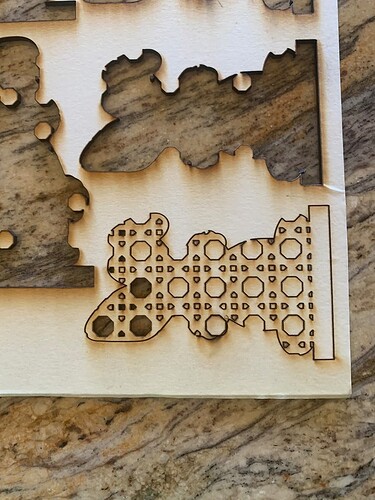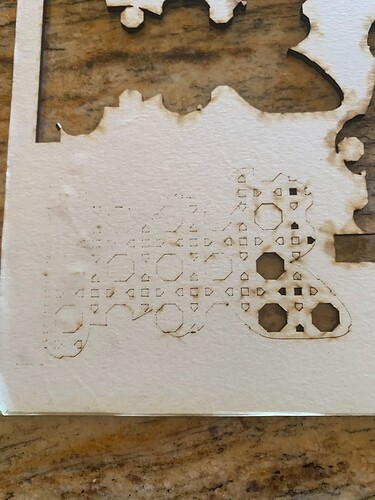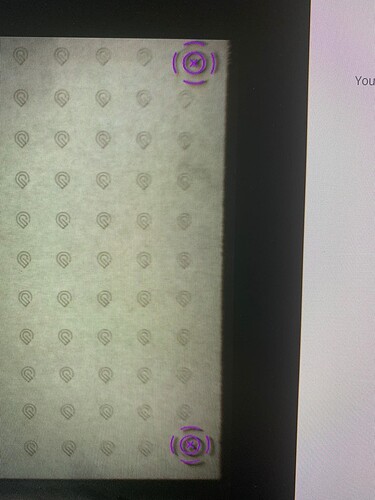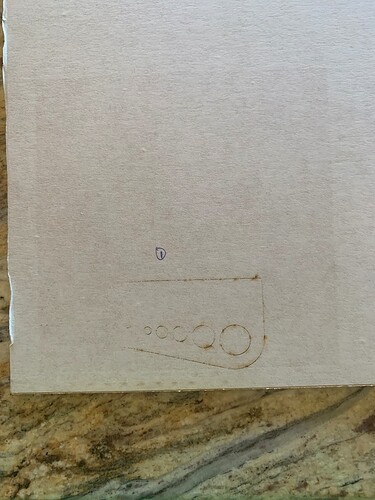Hoping I’m posting in the right place….
My gf is not cutting on the right lower side… results are same whether I am using proof grade draft board or not. Sending pictures of both types. I did some research and tried everything suggested that I found ie: clean all lenses, clean under crumb tray, make sure gf is level, run both the camera recalibration and measuring camera accuracy, using set focus before print.
I’m attaching a few pictures to help trouble shoot…
Hopefully there is something easy to be done! The proof grade material was cut at approx 3:00 pm today (April 3, 2022). Honestly I don’t know how long this has been happening as I have not been cutting a whole board lately. Thanks for your help! And please let me know if this was not the correct place to post. Any help is much appreciated!
How long have you been using this Glowforge? Did you clean the window on the left inside of the machine as well as the window on the left side of the printhead?
Yes….I clean quite often but I did again just to be sure. I’ve had my gf for about a year but haven’t used it a ton as I travel quite a bit. I cleaned the mirror in the printer head, the 2 windows under the printer head, the mirror on side of printer head and the mirror on left side of the gf. Also the lense on the lid.
Not sure I got the terminology right for those……
I did this in hopes they were dirty but honestly since I cleaned just a bit ago I didn’t see any dirt. Cloth came off clean.
Thanks for responding!
The good news (I think) is that the Gift of Good Measure looks really good except for the fact that it didn’t cut through. It almost cut through and I think the material label could have been a factor. If your air assist fan is clean, it is possible that Glowforge support can take a look at your logs and see if there is some adjustment that can be made. I assume you have sent them these photos and explanation of the problem.
Oh man! I hope so! This is happening even when it’s not on a label.
And no…I have not sent these pics to support yet. Was just making sure I wasn’t missing something since I just wasn’t sure what I was doing. Think that’s a good next step? Does it seem like I’ve covered most of the trial and error things?
Again….thank you! I’ve been pretty frustrated today. I’m not very technical and it took a super long time to figure out how to post pictures ![]()
![]()
![]()
I think it is very reasonable to ask Glowforge support to take a look. Make sure your fans are all clean and that the material is being held flat to the honeycomb tray.
Thank you!
I wanted to thank you again for your help. Support has been in contact with me every day which was a nice relief as I read so many negatives. Unfortunately I have to send mine back. I highly suspected that as I read of others that had this issue and had to send theirs back. But…I don’t rely on mine for income so for me it’s just inconvenience which is a nice problem to have in this case.
So glad support worked so quickly
This topic was automatically closed 30 days after the last reply. New replies are no longer allowed.