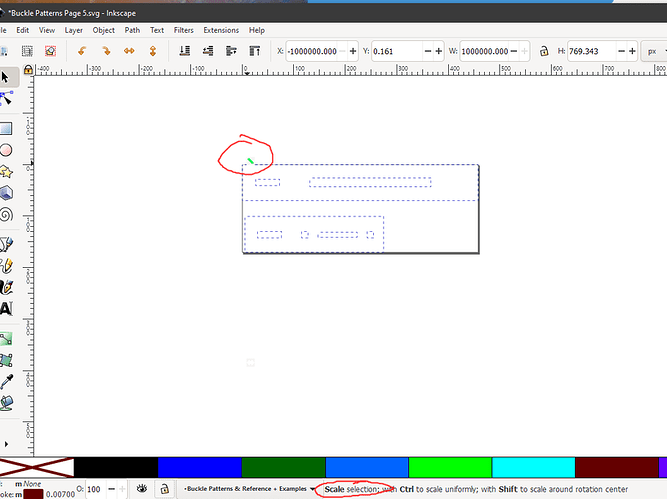I just uploaded a pattern to my  to test the side for some buck straps. It loads the pattern fine and doesn’t display any error messages. Once the file is rendered it’s in the red dashed line (as if set to ignore) when it’s set to cut. Well within the cutting area. When I go to select a piece(s) it just doesn’t respond. Not sure if this is an issue with my GF or the GFUI or the wifi.
to test the side for some buck straps. It loads the pattern fine and doesn’t display any error messages. Once the file is rendered it’s in the red dashed line (as if set to ignore) when it’s set to cut. Well within the cutting area. When I go to select a piece(s) it just doesn’t respond. Not sure if this is an issue with my GF or the GFUI or the wifi.
I did a reset of my GF (turning it off and back on). I’ve both refreshed and restated my browser (chrome) as well as deleted the file and re-uploaded it as a new project. My computer says the wifi signal is strong. I’m at a loss. Here is the file
(Just an FYI, this is not my pattern and belongs to Prince Armory but is a free to get file set)
I just looked at it and saw the same issue. In fact, only the top strap even showed up in the UI…not the bottom strap at all. Could not move it or set any actions for it. The file must be weird in some way.
Yeah, i went and made a new file from scratch and it works just fine. I cant figure out what is wrong with the file, i just know the issue is with the files itself. Oh well, I’ll just go and make a couple of my own templates from scratch and use those instead. Thanks for the help anyways!
Weird. All I did was take the original pdf and delete the buckle styles I didn’t want then shrunk these down to the size I needed.
Thanks for taking a look!
I’m glad you resolved it! I’m going to close this thread. If you run into any other trouble, please start a new topic, or email us at support@glowforge.com. We’re here to help!