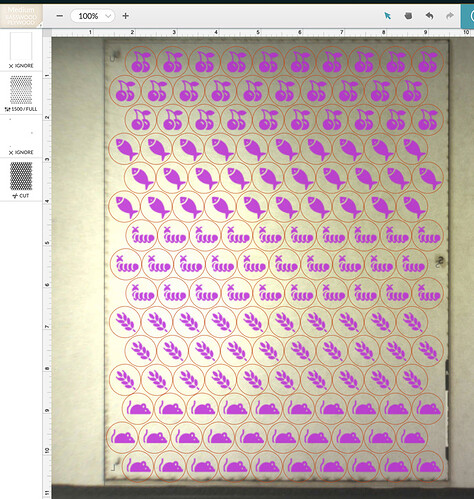Double Sided Engraving Procedure.pdf (940.5 KB)
Okay… so I did this with something SUPER simple. I did some business cards as a gift for my employees. The problem was, when I went to flip them, the lines hadn’t cut exactly straight or something and they didn’t fit back in the rectangles they came out of. I’ve tried a number of times and this keeps happening.
What could be wrong?
that means your rectangles weren’t made with 90 degree angles. any chance you skewed the artwork before cutting?
Your unit might also be out of square. There’s a simple procedure to adjust it listed here:
https://glowforge.com/support/topic/troubleshooting/perfect-squares
Thanks for the write-up. One question…what is a rack hook?
I’ve got a toaster oven that has these racks in it, but they don’t have locks on them, so when you pull the rack out to remove your toast, you’re just as likely to dump hot toast all over yourself as anything else…this helps you to pull it out just enough, and stops the rack from coming all the way out and landing on your counter. (Yup. Happened before the hooks. Multiple times.)
They’re still in use by the way, I just keep the two smallest ones right next to the toaster. ![]()
Ahhh… I see! Maybe I should make some for my baker wife.
Yeah! Good plan! (Should net you significant smooches for being so thoughtful too! Bonus!) 
I’m trying to do double sided engraving. I follow the DS Engraving Procedure, leave the base material on the cutting bed (taped there to not move), then flip the cut piece, put it back into the void and go to engrave that side…however, the view from the camera shows that the design no longer comes even close to lining up with the material. The camera view is actually scaled down a bit and off to the side now even thought all I did was lift the lid, flip the cut piece and return to the void in the base material. …do I just “trust” that because the artwork is the same X & Y coordinates and base material has not shifted that I can just hit print even though the camera is at least a 1/4 off?
Yes. It’s going to appear to move on the screen…do not try to move it back into place. Just hit Print. (And you can turn off Cutlines by clicking Ignore in the Thumbnail column.)
Great, thanks, I’ll give it a go. I’d hate waiting an hour only to find out material is wasted.
STOP! You are processing a Batch there!
Your batch is not uniform around the center Y axis - they will not line up if you are trying to switch the rectangle!
(Apologies, I did not see the image of the job at first, just the text you had.)
For a batch, the design has to be exactly the same around the Center vertical axis, and you have the number of tokens in the rows staggered to save space. That is not going to work for some of the edge tokens, but it might for most of the center ones. I guess you could try it if you’ve already got most of them engraved on one side.
Don’t worry, I actually deleted the objects from the top layer so you can’t see that the images here on screen are a true reflection of the artwork. ![]() I’ve made that mistake enough that it is worth calling out (thank you) as many others in the future will learn the hard way about that.
I’ve made that mistake enough that it is worth calling out (thank you) as many others in the future will learn the hard way about that.
Whew okay, good! 
(Nailed me a few times too.)