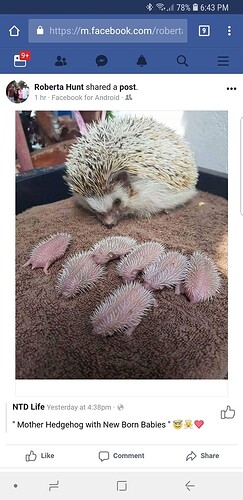Awesome response, Dan!
Did a variant on these steps to make a two-sided little wooden coin to include as a bonus in some synthesizers that I just built for some folks. Worked flawlessly. I set up the different sides as layers in Illustrator.
I didn’t put the box around the item as I wasn’t overly concerned with 100% perfect second side positioning (and wanted more density). I used a little ball of blue tape to lift them out for flipping without disturbing the frame. ![]()
End result:
https://www.instagram.com/p/Bb4lCTHDg_s/?taken-by=bpcmusic
The design of the character was so complicated, I needed to do it in three passes (with three columns, five coins each column). Attempting to do the whole design would error out in the admin tool during layout.
https://www.instagram.com/p/BbyTV9vjzR4/?taken-by=bpcmusic
Each column of the icon guy took about ninety minutes:
I used magnets to hold the board down as I cut.
The side with just the text was able to be printed in one pass, which also took about ninety minutes for all of the coins:
I needed to manually set the material for that side as the proofgrade sticker was printed on, cut, and partially flipped. Once I did that, things lined up perfectly!
Thanks for the advice above - it was really helpful in ensuring that my largest print yet was a complete success!!
Totally cute! 
Thanks once again Jules, awesome tutorial, and thanks to everyone else who added advice.
I’m learning the hard way how grouping elements by colour is also key to speeding up the print. Just saw a fairly simple print (3 cut lines, a few small engraving bits) turn into a 3 hours job (misread it as 3 minutes, so I launched it and GROOOAN!) just because the small engraving parts are all considered to be one large group so 90% of the print time is the head moving from one end of the bed to the next doing absolutely nothing just to engrave a tiny dot and come back again.  Oh well, it’s only day 2, plenty more to learn!
Oh well, it’s only day 2, plenty more to learn!
Yeah, we’ve all done that! You’ve become a member of the club! 
Haha yeah, all part of the initiation I guess  Oh well, at least the weather’s nice while I sit and wait (for now my hose goes out the window, and it’s a roof window :D).
Oh well, at least the weather’s nice while I sit and wait (for now my hose goes out the window, and it’s a roof window :D).
This is exactly the help I needed, thank you so much.
You’re very welcome! 
how do you embed an image in inkscape?
In inkscape it seems to work with an image without embedding it.
Inkscape embeds the image automatically.
I can’t view that - is it something I need to be aware of?
Ok. Edited post to just put a screen shoot. Photo of perfect alignment
Oh multiple squeeeeeeeeeeeee! 










Those are beyond adorable!
I have been using pdf output from illustrator into GFUI and there is no problem. It also has the advantage that you can open the pdf in illustrator and everything is the same as a native illustrator file. It is also handy if you have to print or place the art in other apps. Fusion 360 will open the pdfs, but it does mess up some things sometimes.
Is it possible that this has something to do with all the images in the home file making duplicates ?
A thread has been opened and I am currently searching for the answer as to why . ??
It’s a GFUI bug, @coalakida. It’ll get fixed when it gets fixed—your files aren’t the problem. 
kkkkkkk
Made a tooth fairy coin using this technique for my daughter. Thank you!