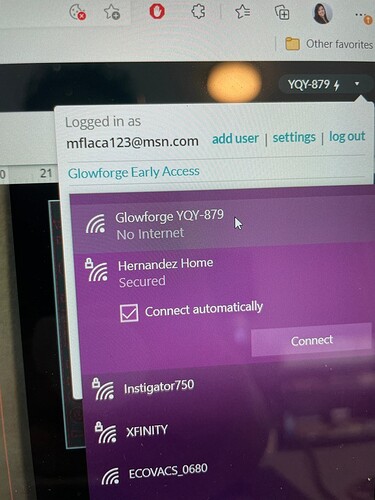I was using my machine just fine and then it disconnected from the internet. Second weekend in a row that this happens. But today it won’t find the internet to reconnect. This is extremely frustrating.
The GF is picky about its wifi signal. Perhaps moving your modem / getting a wifi extender will solve your problem.
If you have a less than solid wifi connection, you may want to try using your phone as a hot spot.
My wifi is not the problem it’s the glowforge, it says no internet and won’t connect. Everything else is connecting just fine. I also rebooted the wifi in my house.
Maribel Hernandez
My wifi is not the issue, it’s the glowforge’s wifi that my computer cant connect to, to set it up as it reset back to original mode and it’s not recognizing my home wifi.
Sometimes there is interference on a wifi network that can be troublesome to diagnose. If you connect your Glowforge using the phone as a hotspot, it helps to identify where the problem is. If the Glowforge connects with a phone hotspot, the problem is wifi. If the Glowforge can’t connect even with the hotspot, the problem may be the Glowforge.
It is normal and correct for it to say “No internet” under the Glowforge wifi network.
The Glowforge wifi network is only broadcast when you put the machine into setup mode, and it will not provide an internet connection to your computer or other devices that connect to that network, which is what that “No internet” message means. Your Glowforge is not an internet provider or router.
You connect to this network during the setup process at https://setup.glowforge.com. After you finish that process, the Glowforge connects to your home network and stops broadcasting its setup network.
You should not see a Glowforge network in your computer’s network list except when you have personally put the Glowforge back into setup mode by holding down the big white button for 10 seconds while the machine is powered on.
Normally you should not ever be doing this except during the initial unboxing, and if you change the name or password of your home wifi network.
Thanks but no one is understanding what I am explaining. I was using my glowforge and then it stopped being connected to my internet And reset back to its original settings “how it arrived”. The button is now teal and I am unable to connect it to my internet. So I am trying to connect it back like I did the first time and it’s not working.
Hi @mflaca123, I see that we were able to connect via email and that you were able to get Your Glowforge connected.
I will continue to follow up via email to address any other questions you may have.
In the meantime, I’ll go ahead and close this thread, but feel free to create a new thread if you are running into any other trouble.