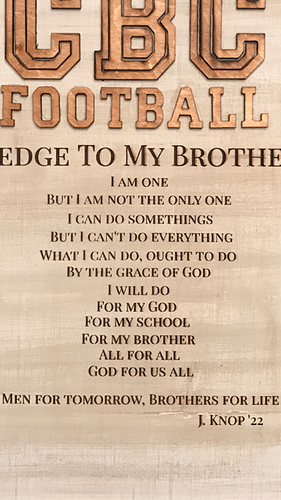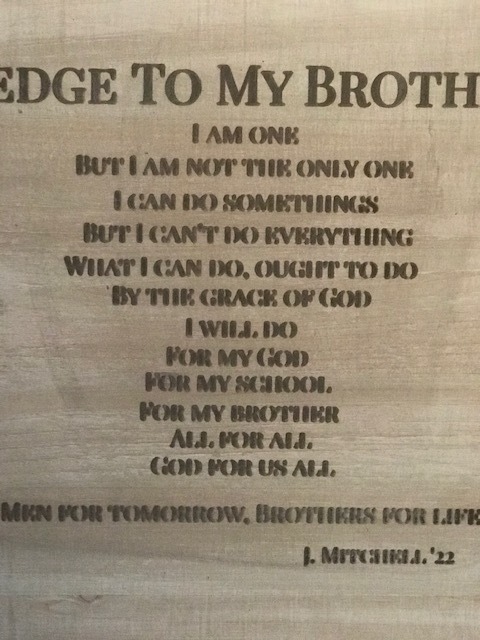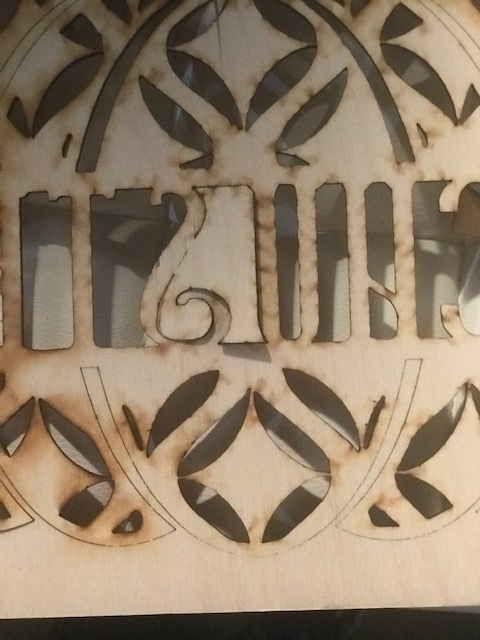I’ve had my Glowforge for months now and recently noticed that it’s not cutting through the wood all the way. I also just noticed that when engraving it’s turning out very think and not like the font as its shown on the text. The wood is the same thickness and type that I’ve always used. I decided to clean the machine and did everything correctly and didn’t notice any cracks to the laser areas. Please help! I have several projects that are due to be delivered. I’ll add photos below. The first engraved project is how it’s supposed to look and the 2nd is the poor engraving quality. Thank you in advance!
Can you check if your main focus lens is in the correct way? there should be an arrow on the side of it that needs to point upwards. if that arrow is not there the side like cup goes up.
Should look like this when you reinstall it in the machine.

Yeah, that would totally be my guess. The laser lens looks like it is in backwards.
The arrow should be pointing up when it is in the head.
Thank you both for you replies! Unfortunately, that’s not the problem. This started before I cleaned the lens and I just double checked to make sure it was installed correctly, which it was.
bummer, Support will ask you to take photos of the 2 windows, mirror, and focus lens to help with diagnosing the issue. Might help speed things up to post those before they ask. also noting the date and ~time that the print took place so they can easier look into the machine logs to find a possible issue there.
I see you already emailed us about this and we’re working on it there, so I’m going to close this topic.