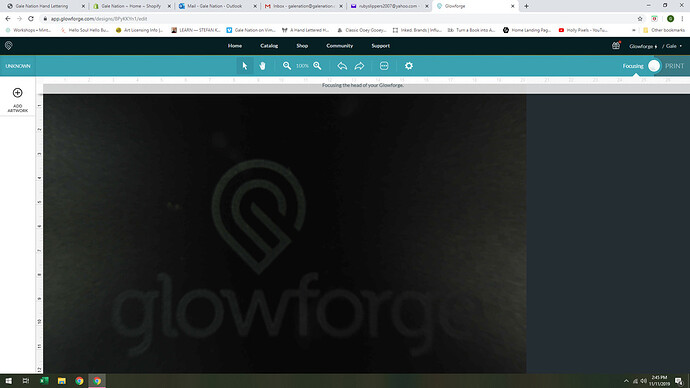I can’t get my GF to finish scanning or refresh the bed image. This is all I can see ![]()
Oops! That looks like one of the shots that gets sent to Glowforge, but you shouldn’t be seeing it.
I’m not sure if it will help, and you might want to wait to hear from support about it, but you can try:
- refreshing the browser.
- turn off the GF machine for a minute.
- turn off the computer for a minute.
- turn off the router for a minute.
- turn the router back on and let it restart completely
- turn the computer back on and let it restart completely
- turn the Glowforge back on and let it finish it’s startup calibration
- only then…open the app and see if it has cleared.
Probably not going to hurt anything to try, and if it doesn’t clear it, it’s probably something support is going to need to look into from their end.
I’m so sorry that you hit a snag. I extracted the logs from your Glowforge to investigate this and saw you’ve been printing since you posted this.
Could you please let us know if you are still experiencing any trouble?
I worked with Mark from GF and he gave me some ideas to try and it seems to be working okay for a little while; then I have to turn it off and wait about an hour and start everything back up again. My magnet doesn’t stay attached to the lens removal tool so I’ve ordered a new one of those and will send him pics when it arrives. The lens slips down inside the head during engraving and I have to use the tool to push it back up - it doesn’t snap back into place or stay there. I assume it’s supposed to stay? There’s no “click” when I push it back in.
I had to turn everything off and leave the machine off overnight for it to start working correctly again this morning and had the same issue this afternoon. Thanks for the suggestion!
The lens moves up and down in the head to focus – that’s normal behavior.
Thank you for sending this additional information over! As @geek2nurse mentioned, the lens does move up and down in the head to focus, but the behavior you mentioned in your direct email may require us to review the lens.
I’ll close this particular thread, but please let us know once you receive the lens removal tool, so that we can review the lens and Printer head.