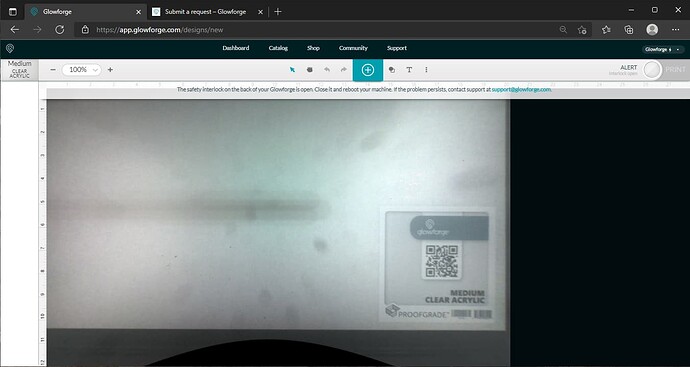Anyone else having or had issues with their safety interlock is open on a pro? Used it just fine for about 5 projects yesterday turn it on today and tada not working. Its been cleaned and I tried all the other forum stuff and it didn’t work. Any suggestions? Im running out of time and the last thing i saw they had to send the entire machine back.
What makes you think the safety interlock is not working? When you power on your machine, what all happens? More detail, the better 
When I turn on the machine. I go into the app to see what it does. It goes from offline to online, mind you the machine is closed. It centers the laser head then goes to home position then I get the error message which I posted to the forum. That is the error I am getting.
So is your experience like these:
If so, it looks like glowforge is unable to fix it remotely.
Just to be clear, can you verify that you have checked the interlock staple on the back of your machine above the power switch, and that it is fully seated in it’s slot?
Yes I have viewed that post. I was wondering if there was any other solutions.
@cynd11 - I have checked that it feels like it is pushed all the way in. I dont want to push any harder as it is already fully in place.
Hi @getprinted21. It looks like you were working with my colleague, David on this over the phone yesterday. To avoid any confusion with multiple threads, I will go ahead and close out this thread. Thank you!