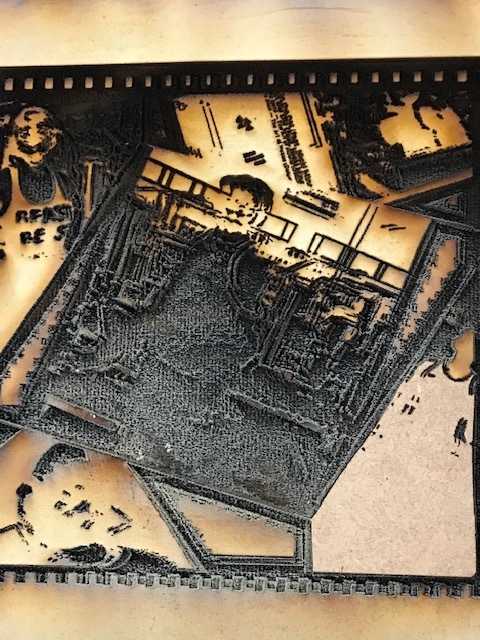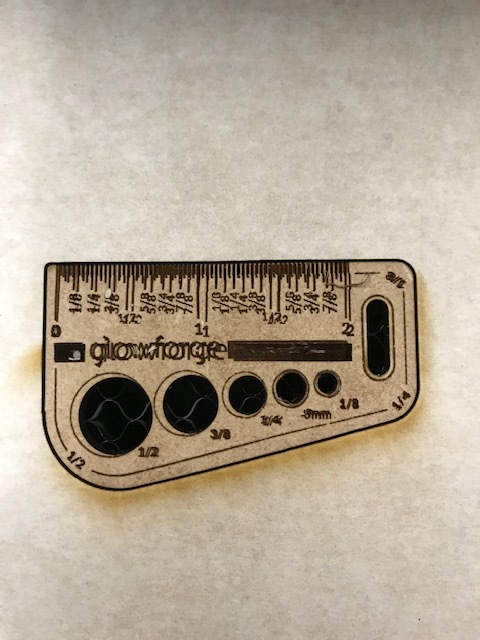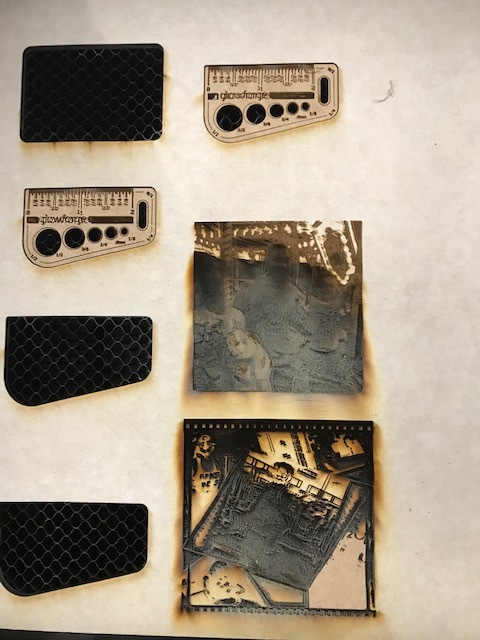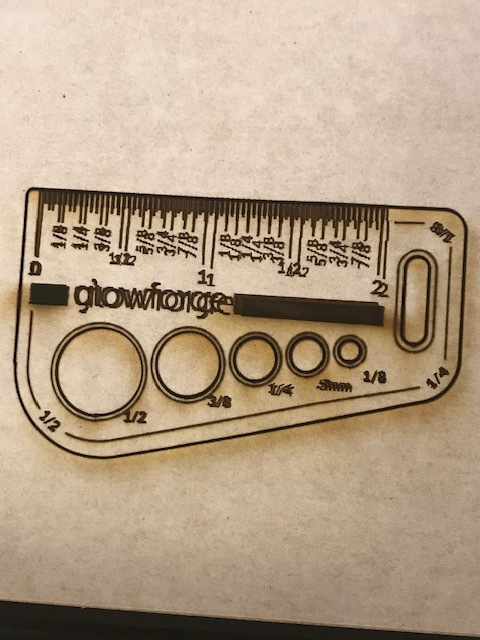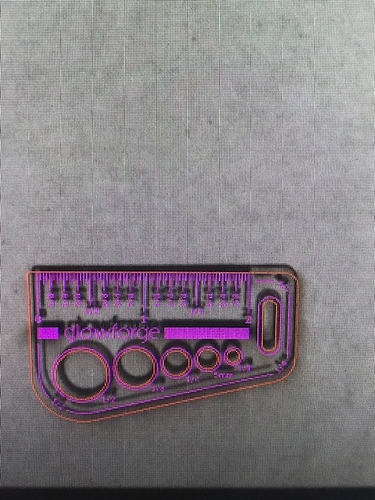Before I begin to describe my issue, please understand that I am a bit OCD about things. I recently received my GlowForge Pro and I followed all of the steps in the instruction manual that I read at least three times to properly set it up. After the machine cycled through the calibration process, I proceeded to print the “Gift of Good Measure.” All of the engraving marks seem to be off anywhere from 1/8" to 1/4". I quadruple checked the process to ensure that I didn’t miss a step and I didn’t. I also looked up common causes of misalignment to ensure that everything on my end was done correctly. I even went as far as checking with a leveler to make sure that everything is aligned properly from a physical standpoint, no problems there. I printed another “Gift of Good Measure” and still ended up with the same results. I wondered if maybe the lens needed cleaning and so I decided to clean it with the Zeiss wipes that I just so happened to have for cleaning my photography camera lenses. I followed the cleaning procedures in the manual to ensure that I did everything correctly. As I was cleaning the lens, I noticed that there were two spots that were not coming off. Once I held it up towards the light in my office, I realized that the spots are inside of the lens and not on the surface. I believe that the alignment issue is due to the spots being in the way (they’re in the center of the lens) when the print head is trying to focus on the second pass while engraving. After I cleaned and replaced everything, I tried to print another “Gift of Good Measure” along with a couple of pictures and I ended up with the same results of misalignment. If someone has resolved similar issues, what was your fix?
Fingers crossed it’s something easy!
Is it only the engraving that’s off? Or is everything off (engrave/score/cut - it has all three). Posting a picture will help
What are you engraving on? Is it proofgrade? If yes, is the  reading the barcode? If no, are you using the dropdown to select the correct material?
reading the barcode? If no, are you using the dropdown to select the correct material?
If not proofgrade, are you entering the height of the material into the “uncertified material” box as a first step?
The staff will respond eventually, but it’s good to get some of these questions answered before they get here 
@deirdrebeth, I hope it is an easy fix. So far it’s only the engraving.
I will post pictures once I get home from work.
I used the medium draft-board that was supplied in the accessories package. I’ve had to select the material every time I printed to it.
Thanks for asking important questions that completely spaced out on.
Are you talking about a shift in the actual physical engraving or a misalignment between the overlay on the screen and where the engrave is on the material?
It’s a shift in the actual physical engraving. I’ll send pictures as soon as I can.
Here are pictures in reference to the shift in prints. I also printed a puzzle that didn’t seem to have any issues.
did you maybe shift an element or 2 around when you were moving the design onto the material?
Delete the file, then re- add it to your library. Hit CTRL-A once it’s loaded, and use arrow keys to position it.
Thanks, I will try it and let you know how it turns out.
That kind of looks like a return issue to me, but maybe I’m wrong. (It happens now and then!)
Try another file. It could be that the GOGM file is just corrupted, but i don’t like the look of the double engrave. Never seen that one happen before, if it happens on other files, it might be a damaged machine, but if other files are okay, it might just be that file.
That’s happened in a few instances here - usually not that significantly though. The search phrase for finding it though eludes me at the moment though and I can’t recall what supports suggestions were, or if it just involved a replacement machine.
To start fresh with a new version of the GOGM file, you need to open the file, then click on the “…” link in the menu, then click on “Reset Design.” To me it looks like part of the design got moved; this way you will start with a fresh version. Please note that this resetting method only works for Glowforge-supplied designs.
I was finally able to print another GOGM after following the advice of @Bigjohn and of @cynd11. I still had the same image shift issues as before. I’m including a photo of the GOGM print along with a photo of how the lid camera showed up on my computer screen immediately after printing. I did not move anything after the image printed.
Oh man, that is so weird. It’s almost like the wood is shifting after part of the engraving is done, but I’m sure you have checked that, and also that there is no overlap of the material over the edge of the tray. I’m out of ideas.
Support should be along soon. Nothing that any of us normal folks can do here, I don’t believe.
As mentioned, it’s popped up a couple of times before in the problems section but I’m not sure what the resolution was.
I just setup my Pro and it’s doing the same thing on the first sample engraved part. Almost identical double offset lines. Any word from support yet on what’s happening?
@ctff You’re going to want to set up your own P&S thread so you get a ticket number. They won’t help 2 people on one ticket
and also, that bites! Hopefully they can fix both of yours without a replacement!
Thanks.
Unfortunately, it looks like your unit is experiencing an issue that we can’t resolve remotely. I want you to have a reliable unit, so I’m going to send you a new part. I’ll be in touch via email to sort out the details. I’m so sorry for the trouble.