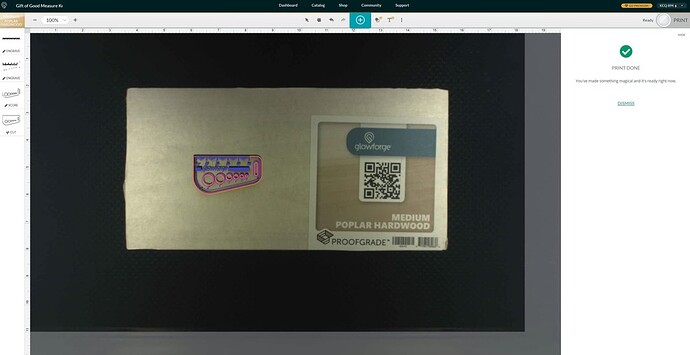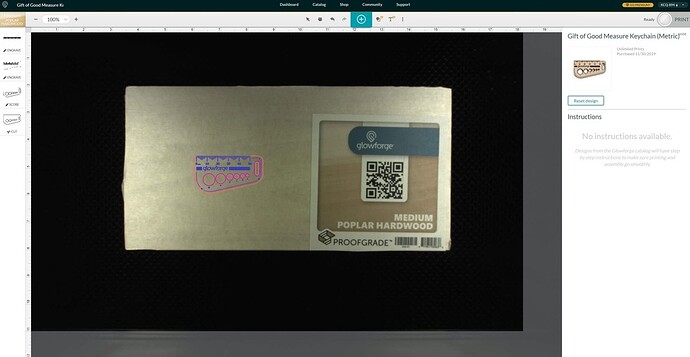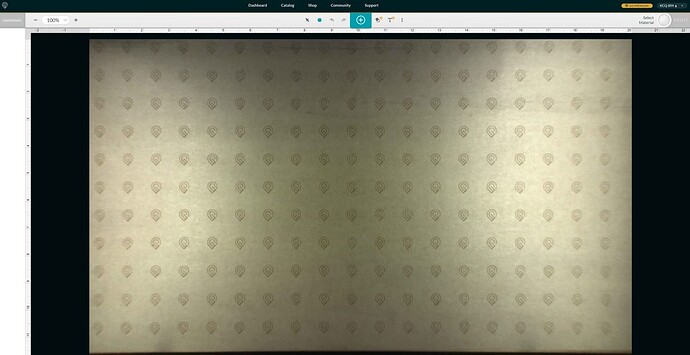Hey @Ray.V check before and after pics of printed:
Hey @tommyliquori Thanks for running that test for me. I super appreciate you taking the time to do that. The test with the Gift of Good Measure shows that your Glowforge is performing within the range of accuracy that we expect right now. As we make improvements to the software, I expect you to see further improvements to your alignment.
If you’d like, you can use the Camera Recalibrator to see if further improvement is possible. It will only make changes if it can make your camera more accurate; otherwise, it will exit without any changes. It takes about half an hour.
You’ll need a 12” x 20” piece of Proofgrade material with no markings or stickers. The feature was designed to be used with a flat piece of medium Proofgrade Draftboard, used upside-down (with the QR code side down). It may work with other materials that are the same size and use the same print settings as well, like Proofgrade plywood.
It prints a grid of markings, takes a picture, then measures its height in multiple locations. This data is used to make your camera more accurate for future prints.
To get started, click on this link: Launch the Camera Recalibrator
Okay thanks. I am starting the calibration now. Then I still do not get why it is not printing correctly for me with other things. I do not know what I am doing wrong 
I will upload a pic of the camera calibration once completed.
@Ray.V attached is the image of the calibration results. Let me know your thoughts when you get a chance.
Thanks.
Hi @tommyliquori. I saw you were working with my fellow team member Ray on some alignment issues, and will be happy to join the discussion and help you get this sorted out. I was able to review the thread and previous troubleshooting, along with the log files to review the most recent calibration. Based on the results, your Glowforge is performing within its design specifications with alignment.
I looked into later print attempts after the calibration was run and noticed that the focuser may not have been landing on the material being used for the print. This can create shifts or unexpected print results. To address this, I have a couple suggestions.
First, it can help to use the Set Focus function before placing your design and printing. Focus is gained by the printer head projecting a red dot on the material, and running Set Focus allows you to manually select where the red dot is projected. This can decrease any potential focus issues from affecting print results.
https://support.glowforge.com/hc/en-us/articles/360033633714#UsingSetFocus
If you continue to notice prints failing to align within a 1/4" of the placement of the design in the app, it can help to also try printing the design on a part of Proofgrade material to rule out any material related causes.
Let’s try the suggestions above, and if the issues continue, feel free to post a photo/screenshot of the print, along with the date and time it was run. Thank you!
Thanks for the reply Brandon. I will be sure to try your recommendations and let you know if I have any issues. As you mentioned, after I calibrated, I tried to print something again, and again, the print did not come right.
Thanks!
Hi @tommyliquori - that sounds like a plan. I’ll go ahead and keep this topic open for now while you try a few more prints just in case any further issues crop up.
Hey!
I haven’t had a chance to try again but will be doing so soon. Will update status on next print.
Thanks!
No worries, life happens and I totally understand. Looking forward to hearing how things look at this point.