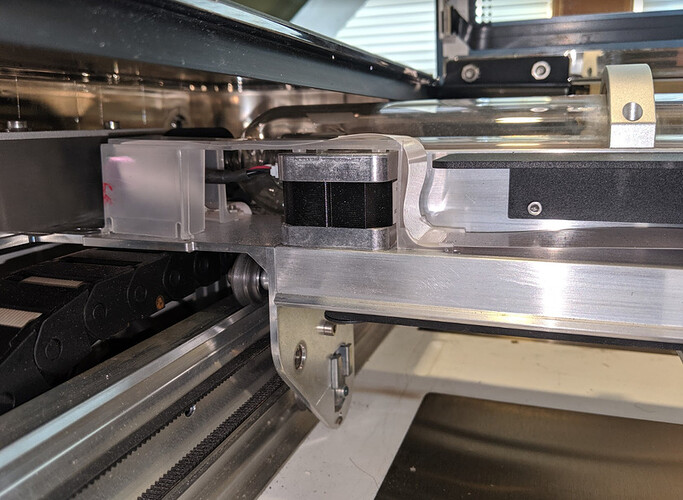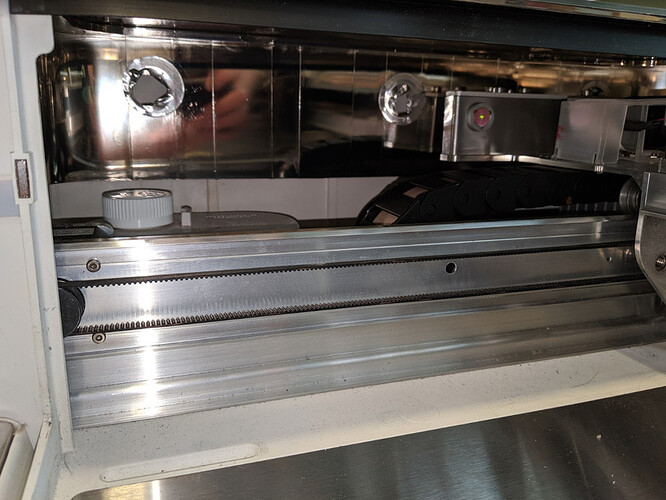as stated in title now my glowforge reports its to cold. It is still constantly above 75 in my house. I also just dealt with it suddenly losing its ability to talk to my network, but finally got it re connected. I really need this machine to work
Can you please post some photos for us, so we can can take a look at your cooling issue.
Here are the photos:
Motor on the laser arm (and surrounding):
Inside, left of machine:
Pull the laser arm all the way forward.
Reach over the laser arm, and to the left of the inside of the unit and you’ll see this circuit board:
Left side of front door:
Your Glowforge was able to connect successfully to your network, but it may be having trouble maintaining a stable connection. When this is the case, you won’t need to go through Wi-Fi setup again, but you may see an “Offline” message.
The most common solution to Wi-Fi challenges is to restart all the devices involved in connecting to the internet.
- Turn off the computer, phone, or tablet that you’re using
- Turn off your Glowforge
- Unplug your modem
- Unplug your Wi-Fi access point
- Wait one minute, then plug everything back in and turn them back on
If that doesn’t work, we have two more suggestions that often make a big difference:
- Improve the signal path between your Glowforge and your Wi-Fi access point
Wi-Fi signals need a clear path. Remove physical barriers, and move devices closer together:
- Move your Wi-Fi access point up high and make sure it’s in an open space. Avoid locating your Wi-Fi access point on the ground, under a desk, in a cabinet, or in a corner where its signal can be blocked.
- Relocate your Wi-Fi access point closer to your Glowforge
- Move your Glowforge closer to your Wi-Fi access point
- Install a Wi-Fi range extender closer to your Glowforge
- Run an ethernet cable and install a second Wi-Fi access point next to your Glowforge
- Reduce electronic and Wi-Fi interference
If your unit is near other devices that use Wi-Fi or a large number of electronics, temporarily turn off other electronics and devices in the area.
Not a cooling issue, the glowforge says its too cold, its 75 in my house
I think that they are looking for a sensor issue as that would be my first thought.
Yes, it’s obviously not a cooling issue. @David.W is support staff, and is trying to troubleshoot what is causing the problem. He needs you to provide the photos and information requested, so he can help you with a solution. ![]()
some of your examples don’t appear to be what your asking for in text but here are a few pics of what I think your asking for.
I am curious about what appears to be a moisture staining along the side of the case. Looks like some type of audio frequency pattern. I don’t recall seeing anything like this before. Could have been a shipping issue with coolant leaking. Wonder if some moisture somewhere along the line is messing with a sensor.
Just a stab at it and I don’t want to deflect the conversation. Just an observation.
That IS interesting… 
Some of your pics don’t show what i think you’re asking for, but here are the pics i think you want
I don’t want them. Support wants them. 
Thank you for posting those photos. Since everything is connected properly, I’ve reached out by email with the next steps.
I’ll continue working on this with you there, so this post will be closed.